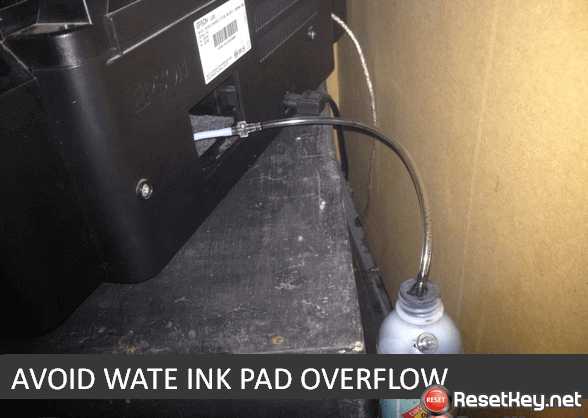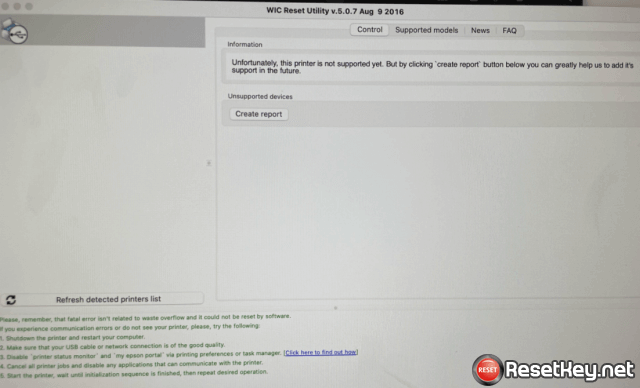The users who use the Epson EP-802A Printer series all have the problem while the printing process is happening, this issue called Waste Ink Counter Overflowed. The manufacturers produced the Epson … Read more
Reset Epson ET-4800 ink pad is at the end of its service life
Why is my Epson ET 4800 not printing? How do I reset Epson ET-4800 printer? There are many reasons why the printer does not print, one of the common errors will be guided how to fix in this article: … Read more
Epson ET-2720 – Fix Unfortunately, this printer is not supported yet
Some customers after buying reset key from ResetKey.net and resetting Epson ET-2720 printer have emailed error message: "Unfortunately, this printer is not supported yet ...". WIC Reset tool can reset … Read more
How to fix Canon G1410 error with support code 5B00
Following the instructions in this article, you can fix the error yourself: "Support Code 5b00" occurs with Canon G1410 printer. Error 5B00 on Canon G1410 printer in particular and other Canon … Read more
How to fix Epson SX235W waste ink counter overflow
The Epson Stylus SX235W is one of the printers in the "Small in One" series. A small printer but full of necessary features for personal or office users, you can print, copy and scan documents. This … Read more
How to extra Epson EP-801A printer’s Waste ink Pad
The users who use the Epson EP-801A Printer series all have the issue while the printing process is happening, this issue called Waste Ink Counter Overflow. The manufacturers produced the printers … Read more
How to avoid Epson EP-903F Waste Ink Tray Overflow?
After resetting the waste ink counter, you need to clean the waste ink tray or expand the tray to avoid spilling ink on the printer and work area, causing dirt and lack of aesthetics as well as … Read more
How to extra Epson EP-775A printer’s Waste ink Pad
After resetting the waste ink counter of the Epson EP-775A printer, you need to clean the waste ink tray, or expand the waste ink tray to ensure that the waste ink does not overflow the waste ink … Read more
How to avoid Epson EP-706A Waste Ink Pad Overflow?
We provide a reset key to reset the Epson EP-706A printer, but after resetting the printer you need to avoid waste ink flowing out of the printer. There are 2 options that are: 1 is that you clean … Read more
How to extra Epson EP-705A printer’s Waste ink Pad
The users who use the Epson Printer series all have the issue while the printing process is happening, this issue called Waste Ink Counter Overflowed. The manufacturers produced the printers with an … Read more
How to avoid Epson EP-703A Waste Ink Tray Overflow?
In the previous article I wrote about how to expand the waste ink tray of Epson EP-702A printer, this article we will learn how to expand the waste ink tray of Epson EP-703A printer, please follow how … Read more
How to extra Epson EP-702A printer’s Waste ink Pad
Below is a way to expand the waste ink container of the Epson EP-702A printer, the image used in the video is used by another printer, but the Epson Ep-702A printer also does the same. How to avoid … Read more
- « Previous
- 1
- …
- 5
- 6
- 7
- 8
- 9
- …
- 108
- Next page »