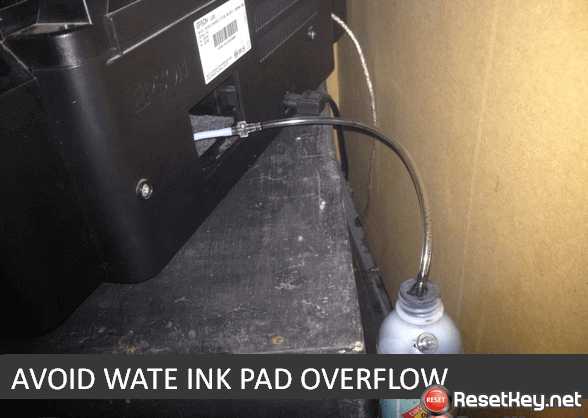Have you ever met the problem called the Waste Ink Counter Overflow in Epson EP-901A printers? This is common issue in Epson series, the Epson EP-901A printers have the Waste Ink Counter that used to … Read more
Extra Epson RX530 printer’s Waste ink Pad avoid overflow
The users who use the Epson RX530 Printer series all have the issue while the printing process is happening, this issue called Waste Ink Counter Overflow. The manufacturers produced the Epson printers … Read more
Extra Epson EP-806A printer’s Waste ink Pad
Have you ever met the problem called the Waste Ink Counter Overflow in Epson printers? This is common issue in Epson series, the Epson EP-806A printers have the Waste Ink Counter that used to … Read more
How to extra Epson RX520 printer’s Waste ink Pad
You need to clean the waste ink pads or expand the waste ink tank after using the WIC Reset Utlity tool to reset the waste ink counter, this helps to prevent waste ink from spilling out into the … Read more
How to extra Epson EP-805A printer’s Waste ink Pad
The users who use the Epson Printer series all have the problem while the printing process is happening, this issue called Waste Ink Counter Overflowed. The manufacturers produced the printers with an … Read more
Reset Epson XP-2150 waste ink counter overflow
Currently WIC Reset Tool supports resetting Epson XP-2150 printer, to reset waste ink counter overflow error. Waste ink counter overflow is an error when the Epson XP-2150 printer is operating, the … Read more
How to avoid Epson EP-804F Waste Ink Tray Overflow?
You need to clean or extra the waste ink pad after reset Epson EP-804F waste ink counter to avoid waste ink overflow. How to avoid Waste Ink Pad Overflow? As we know that the Epson printer series … Read more
How to extra Epson RX510 printer’s Waste ink Pad avoid waste ink overflow
The new way to extra Epson RX510 printer's Waste ink Pad to avoid waste ink overflow after reset waste ink counter with WIC Reset Utility The users who use the Epson RX510 Printer series all have the … Read more
Extra Epson RX500 printer’s Waste ink Pad avoid overflow
This post guide how to extra Epson RX500 printer's waste ink pad to avoid waste ink overflow after reset waste ink counter. Have you ever met the problem called the Waste Ink Counter Overflow in … Read more
How to avoid Epson EP-903A Waste Ink Tray Overflow?
After reset Epson EP-903A you need to clean the waste ink pad or extra it to avoid waste ink pad overflow outsite the printer. How to avoid Waste Ink Pad Overflow? As we know that the Epson EP-903A … Read more
How to extra Epson EP-804A printer’s Waste ink Pad
We will guide you how to extra Epson EP-804A printer's Waste ink Pad to avoid waste ink pad overflow after reset Epson EP-804A waste ink counter You are using the Epson printer series and you have … Read more
How to extra Epson EP-803A printer’s Waste ink Pad
This post we will show you how to extra Epson EP-803A printer's Waste ink Pad, this is what you need to do after reset Epson Ep-803A printer waste ink counter. In addition to this, you can choose to … Read more
- « Previous
- 1
- …
- 4
- 5
- 6
- 7
- 8
- …
- 108
- Next page »