To reset Your Epson Waste Ink Pads Counters by WicReset, follow these following steps:
You can reset Canon Support Code: 5B00 error with this software. Watch here
1. Download WIC Reset Utility Tools
[-] WIC Utility Tool for Windows – Download now
[-] WIC Utility Tool for MAC OS – Download now
* Download wicreset tool then unzip before reset printer.
2. Buy Waste Reset Key
(* If you have a reset key, please ignore this step)
To reset Waste Ink Pads Counters you need a reset key, [BUY RESET KEY HERE]
3. How to Begin Resetting Your Epson Printer Using WIC Reset Utility
* First: Connect printer by USB cable only: You can also reset the printer using Wi-Fi, but you might encounter errors.
* And connect your computer to the internet
* Disable the Epson Status Monitor 3 – How to disable Epson Status Monitor 3
If you do not disable the Epson Status Monitor 3, you will not be able to read or reset the printer’s waste ink counter.
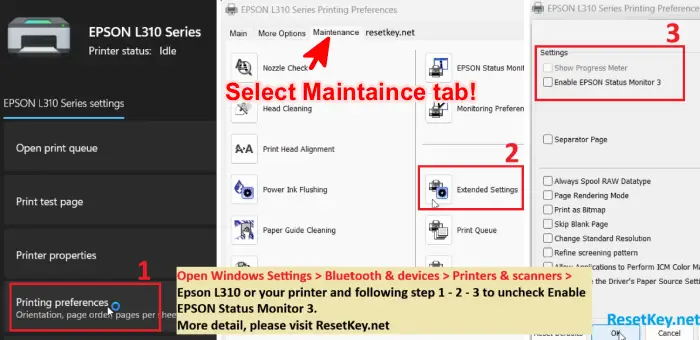
After disable the Epson status monitor and restart the printer you can reset your epson printer.
* You can Watch video demo here
Step 1: Run WIC Reset Utility program
+ If you reset your printer on Mac OS, please download and run iWIC.dmg
+ If you want to reset your printer on Windows OS, please download wicreset.zip then unzip file or download “.exe” file. Run WIC Reset Utility by double click wicreset.exe
And follow the instructions of the program assistant.
Step 2: Select printer you want to reset from the WicReset’s left list
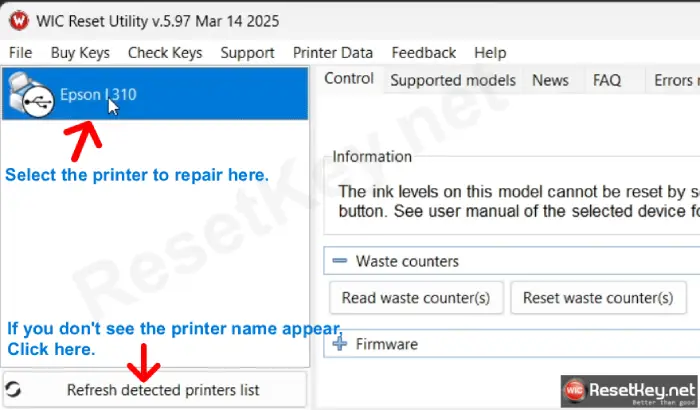
Step 3: Click “Read waste counters” button
If you don’t see the “Read waste counters” button, please click On “Control” tab (upper left) To Open the Reset Counter. [Watch video tutorial].
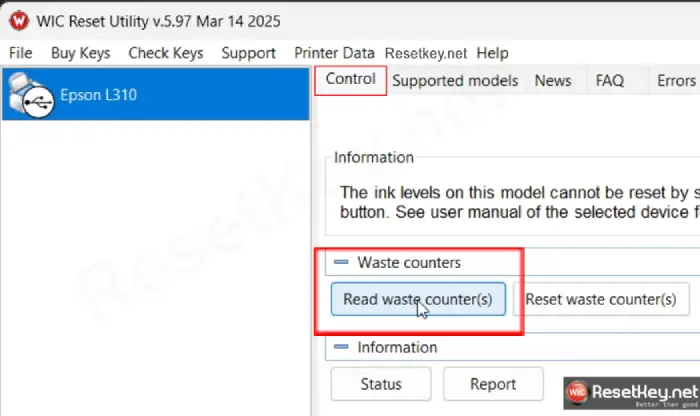
Case 1: If any of the counters are greater than or equal to 100%, you need to reset the printer’s waste ink counter.
Case 2: If all counters are less than 100% and WICReset reports “Printer is ready to print“, you do not need to reset the waste ink counter.

Step 4: Click “Reset Waste Counters” button to start reset your printer
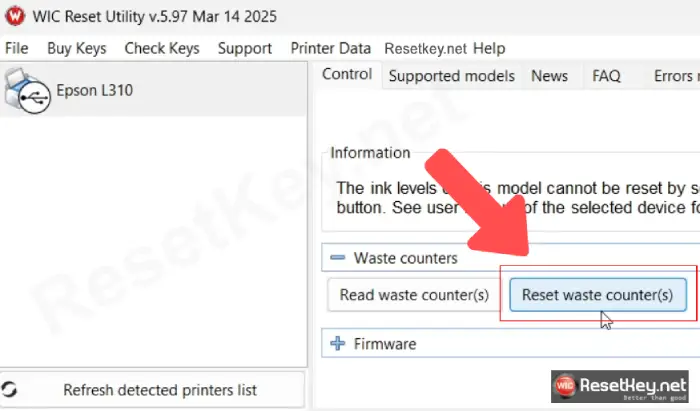
Step 5: Enter WIC Reset Key you have just bought
If you do not buy WIC Reset key Buy it here
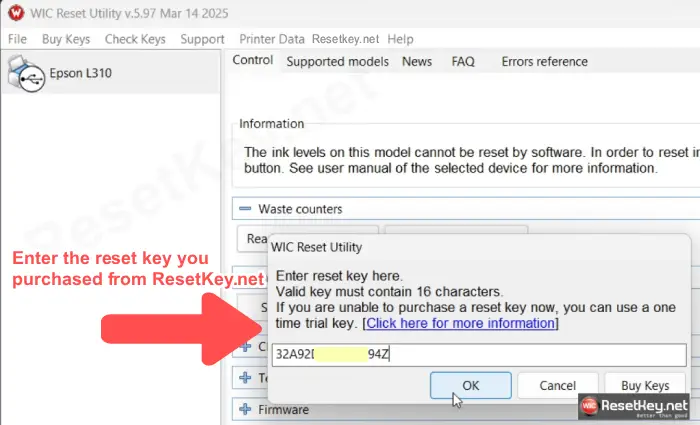
Then wait a second, an important alert appear, tell you turn printer OFF. Now switching OFF the printer
Note: The RESET KEY is for ONE RESET only. You need to buy a new Reset Key each time you need to reset another printer
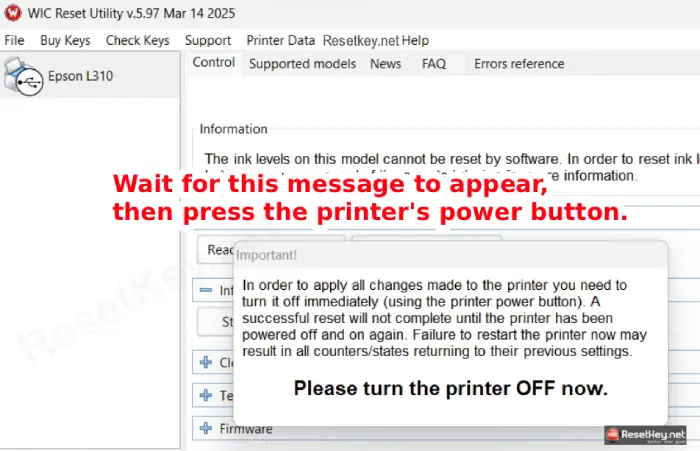
If your printer reset success, WIC Reset Utility tool will show up a message: “Congratulations. Your printers waste counter(s) have now been reset”. Click “Close”
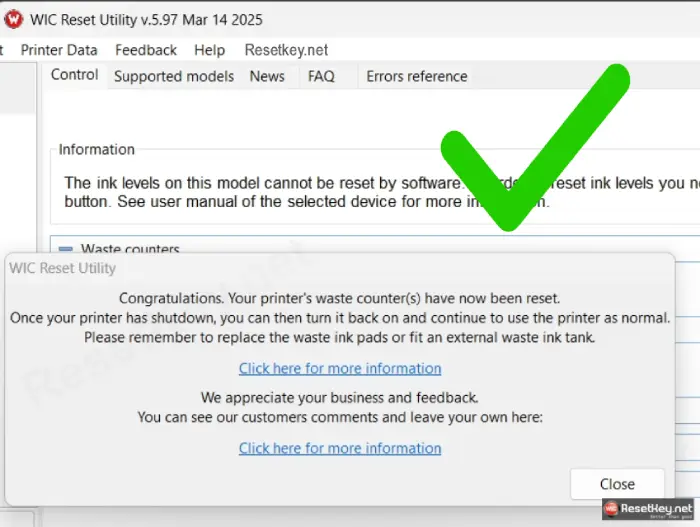
Step 6: Now check Waste counter again:
Switch ON the printer, then click “Read waste counters” button, you can see a popup like this:
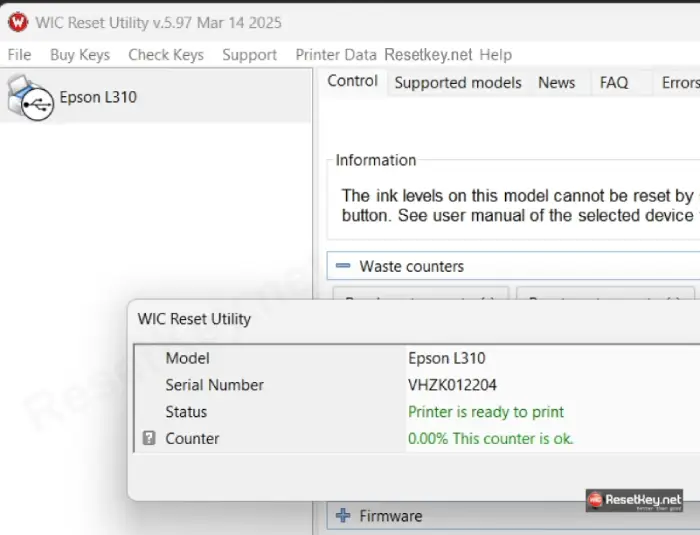
Below is a support video and additional information to help you troubleshoot your printer reset.
Warning: Ideally, you should clean or replace the waste pad after reset Epson waste ink counter. Try to clean or replace the waste ink pad as soon as possible to avoid overflow of ink and any possible damage to your Epson printer (Read more: How to deal with Epson Waste Ink Pad Overflow problem).
Watch Video Demo How To Reset Epson Printer by WIC Reset Utility by using resetkey
Watch a tutorial on how to reset the Epson printer waste ink counter on YouTube here.
How to reset Canon printer error Support Code: 5B00 – Resume/Cancel Led light blinking 7 Times
If you Canon printer’s Resume/Cancel Led Light is blinking 7 times and when you check Printer status you see error Support Code: 5B00, you can download WIC Reset Tool and follow this video to reset your Canon printer:
Common Errors Encountered When Resetting a Printer
Here are 3 common errors you might encounter when resetting your printer. Visit the links below to learn more about each error and how to fix it:
1. “Query is rejected” error: This error occurs on some printers when resetting via WIFI. Please use a USB cable for resetting. Learn more.
2. “I/O communication errors”: This error has many causes, the most common of which is not disabling Epson Status Monitor 3 – Learn more here.
3. “WIC Reset is Not Responding” Error: This error is caused by using the printer driver available in Windows 11. Download and reinstall the driver from the Epson homepage to fix it – Learn more.
If you haven’t purchased a reset key, BUY ONE HERE

Comments