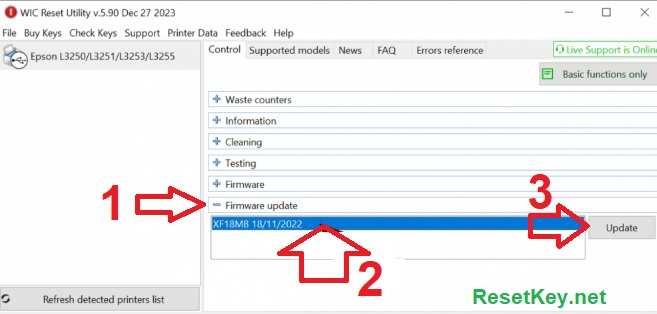Many Epson printer users have recently encountered the “Query is rejected” error when attempting to reset the waste ink counter via WIFI using the WICReset software.
To fix the “Query is Rejected” error, you need to connect the printer and the computer using a USB cable while resetting. If you try to reset over Wi-Fi, you’ll encounter an error. For more details on the causes and how to proceed, keep reading.
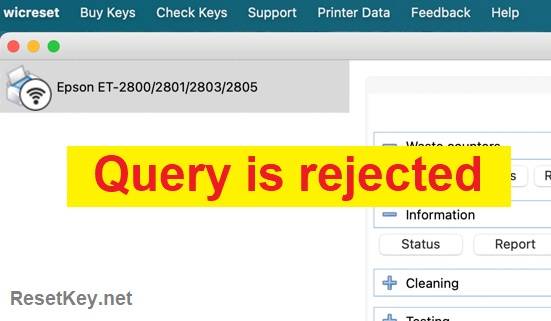
This issue stems from Epson updating the Firmware on certain printer models, affecting the ability to reset the waste ink counter over a WIFI connection. This article will guide you on how to resolve this issue in detail.
Guide to Fix “Query is Rejected” Error When Resetting Epson Printer
You might encounter several errors when resetting an Epson printer’s waste ink counter. One of the most common issues recently is the “Query is rejected” error. Let’s explore the symptoms and the method to fix them.
Identify the Symptoms
– “Error Message:” A red “Query is rejected” error appears when you try to reset the waste ink counter using WICReset Utility software, as shown in the image below:
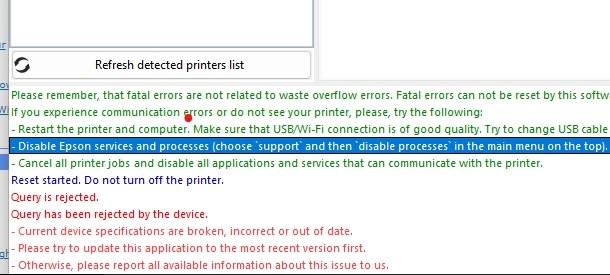
– You cannot proceed with resetting the printer even after restarting both the computer and the printer.
– You are attempting the reset process using WIC Reset Utility or iWIC while connected to the printer via WIFI.
How to Fix “Query is Rejected” Error and Continue Resetting the Printer?
Epson has updated the Firmware on some printer models since late 2023. While we can only assume this is a response to potential security issues, these updates have affected WICReset’s ability to reset the waste ink counter over a WIFI connection, leading to the “Query is rejected” error.
Despite being inconvenient for users who only connect their Epson printers via WIFI, the most straightforward workaround is temporarily using a USB connection to reset them. You can then restore the WIFI connection if needed.
“Follow these specific steps:“
+ Connect the printer to the computer via USB cable while resetting the printer.
+ Restart Both the Computer and Printer.
+ Reset the printer with the reset key.
+ “Reinstall Printer Driver:” You might need to reinstall the printer driver to reconnect your computer and printer via WIFI after reset the waste ink counter.
Read more: Why do you have to connect the printer to the computer by USB Cable
List of Affected Printers:
Below are some affected printers; there may be printers that have not been updated in the list:
Epson L3250
Epson L3260
Epson L4260
Epson ET-2850
Epson ET-2800
Epson ET-2820
Epson ET-2400
Epson ET-2810
Epson WF-7820
Epson WF-7830
Epson WF-7840
No USB Cable? Try This!
This is an alternative solution if you don’t have a USB cable to reset the waste ink counter via Wifi.
As mentioned, certain printer models updated with new Firmware might experience disruptions when resetting the waste ink counter via WIFI.
Downgrading the Firmware to a lower version is an alternative solution for those who urgently need to reset but lack a USB cable.
“BUT You will still need to borrow a USB cable to make Firmware changes“. After changing the Firmware, you will no longer need the USB cable and can still reset the Epson printer.
The good news is that WIC Reset Utility, or iWIC, provides free 2022 firmware for the affected printer models.
“Follow these steps:“
+ Download & Install WIC Reset Utility – Download here
+ Launch the Program: After selecting the printer you need to fix, go to the “Firmware update” section.
+ Select 2022 Firmware and Click “Update“. After a successful firmware downgrade, you can use WIC Reset Utility to reset your printer via WIFI.
For all of our customers, we always recommend using a USB cable to connect the printer and computer during the reset process using WIC Reset Utility. Using a USB cable ensures stability, reliability, and safety during the reset process.
We hope this guide helps you resolve your issue and successfully reset your printer.