To reset waste ink counter of an Epson printer or a Canon printer with WIC Reset Utility, we always remind you to connect computer to the internet and connect the printer and the computer by a USB cable (Required). This article we will explain why:
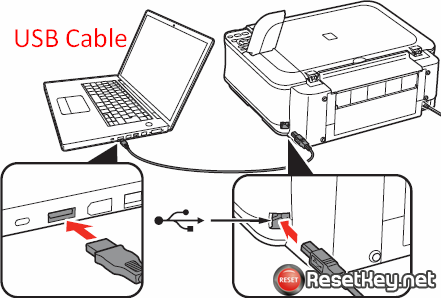
Why USB connection required when reset Waste ink counter?
Maybe you already know. Waste ink counter is in the printer firmware. When you reset waste ink counter with the Wicreset tool, the software directly interferes with the printer’s firmware. So you need to have a stable connection for the process to be stable.
Because if during the waste reset ink counter, the connection is interrupted, the printer firmware will be damaged. As a result, the printer will be damaged.
Therefore, wireless connections or internet connection cannot be used to reset the printer.
Always use the USB connection to connect the printer and computer when the waste ink counter is reset
After reset do you need to use usb cable?
No, It is not required after reset waste ink counter. After reset waste ink counter, you can return to connect your printer and computer by Wifi connection or LAN Connection as before.
USB Cable only need when you reset waste ink counter.
Remember: You have to connect your printer and computer by a USB Cable (Good connection or new).
