Hi, I am Manila!
If you have ANY questions about the operation of our online shop, please see the F.A.Q
- How to fix “Query is Rejected” error.
- How to fix “wicreset is not responding”
- Is wicreset.exe and iwic.dmg safe to run?
- How i can reset my printer with WIC Reset Utility Tool?
- How to get trial key? and how to reset printer with trial key?
- How to Buy WIC Reset Key
- Where can I download latest WIC Reset Utility version?
- Can I reset the ink cartriges by WIC Reset Utility?
- Can the Reset Key be used more than once, or do I need to buy a new Reset Key each time I need to reset printers Waste Ink Counter ?
- If I buy 10 Reset Keys CAN I use them for different printer models?
- I want to reset my Epson SX535 printer but I get “Connection lost” error.
- I have Artisan 837 printer with WiFi connection. The utility gives me Communication Error. What is wrong?
- Get message “Could not write value to Printer EEPROM”. What can I do?
- How do I disable Epson Status Monitor in Windows?
- I try to run service program, but it freezes. What I have to do?
- Can I call in an order?
- Is your site secure?
- What is 2Manuals.com
- Many users get confused because their printer driver keep sending them messages saying some components inside their printer is about to out of work? What is that means?
- Normally, which parts are easy to get ruined?
- How to deal with Waste ink pads counters error?
- What is Paypal (paypal.com)?
- I have a printer of the XP-XXX series with WiFi connection. The utility gives me communication error. What is wrong?
- Does the key have an expiration date?
- Can I reset the ink cartridges with this utility?
- How many pages i will able print after reset with wic reset utility tool and reset key?
- Disable the Epson Status Monitor
- Why wic reset key price is $9.59
- Why computer security system or antivirus/antispyware could flag a virus/trojan alert?
- How to fix if the Reset Key does not work?
- How to fix ‘could not write value to printer EEPROM. Printer communication error’ message when using WIC utility
- How to avoid Waste ink counter overflow?
- I want to download Epson printer driver?
- How to deal with Epson Waste Ink Pad Overflow problem?
ResetKey.net Frequently Asked Questions Detail
Q: How i can reset my printer with WIC Reset Utility Tool?
Please following this instruction: HOW TO RESET
Q: How to get trial key? and how to reset printer with trial key?
You can get free trial WIC Reset printer key and how to reset printer with trial key here – GET TRIAL KEY
Q: How to Buy WIC Reset Key
Only 5 Steps to get WIC Reset Key you want:
Step 1 – Put in the Shopping Cart Quantity of Waste Reset Key you need – BUY NOW
Step 2 – Checkout your order and confirm you can pay by Credit Card, Visa or Paypal
Step 3 – Provide your payment details through SSL secure connection
Step 4 – A confirmation has been sent to the provided email address (or Paypal address). If you have not received it within the hour, please contact us.
Step 5 – Finish the order and get your Waste Reset Key in email!
Q: Where can I download latest WIC Reset Utility version?
Download here – DOWNLOAD
Q: Can I reset the ink cartriges by WIC Reset Utility?
No. You cant reset ink cartriges by WIC Reset Utility. You have to by CISS or Auto-Reset Chips or reset cartriges by Chip Resetter. We dont provide this products.
Q: Can the Reset Key be used more than once, or do I need to buy a new Reset Key each time I need to reset printers Waste Ink Counter ?
The RESET KEY is for ONE RESET only. You need to buy a new Reset Key each time you need to reset printer, or You can buy up to 25 KEYs with discount and save your money!
Q: If I buy 10 Reset Keys CAN I use them for different printer models?
Sure! You can use for any printers in support list above.
Q: I want to reset my Epson SX535 printer but I get “Connection lost” error.
Please check if You have lateset WIC Reset Utility version, if You have connected printer by proper USB cable – NOT LAN or WiFi!
Q: I have Artisan 837 printer with WiFi connection. The utility gives me Communication Error. What is wrong?
The printer has to be connected by USB cable only! Not Lan, not WiFi! USB only!
Q: Get message “Could not write value to Printer EEPROM”. What can I do?
First – be sure You have connected Your printer to PC by proper USB cable (not WiFi or Lan). Then disable the Epson Status Monitor Utility and reboot the PC.
Q: How do I disable Epson Status Monitor in Windows?
1. Right-click the
printer icon in the task bar (bottom-right corner of your screen), and select Printer Settings.
If you don’t see the icon, see Product Icon Does Not Appear in Windows Taskbar for instructions on making it appear or do one of the following:
Windows 7: Click
and select Devices and Printers. Right-click your printer and select Printing Preferences.
Windows Vista: Click
and select Control Panel (or point to Settings and then select Control Panel). Select Printer (under Hardware and Sound) or Printers. Right-click your printer and select Printing Preferences.
Windows XP: Click Start, and select Control Panel (or point to Settings and then select Control Panel). Select Printers and Other Hardware (if available) and then Printers and Faxes. Right-click your printer and select Printing Preferences.
2. Click the Maintenance tab.
3. Click Speed & Progress.
4. Select Disable EPSON Status Monitor 3.
5. Click OK as necessary to save your settings.
Q: I try to run service program, but it freezes. What I have to do?
1. Be sure you are running the program under Windows 98.
2. Reinstall printer drivers and set the printer as a default printer.
3. Check the lights on printer control panel. If all lights are flashing – you have to reset this condition first. To reset this condition you have to press buttons combination on printer model. Every printer model has the own combination. It is described in details in printer service manual.
4. Else – contact us for help
Q: Can I call in an order?
Sorry, but our call center is temporary unavailable. Please contact us by Live Help or email in right corner at the top of the page and we’ll help you ASAP!
Q: Is your site secure?
Yes, our site utilizes the latest security to protect ALL of your information, not only your credit card number (if stored). We also use a purging system that will remove your credit card number if you have not ordered in 9 months. Paypal is our checkout system, very fast and secure
What is 2Manuals.com
2Manuals.com is our partner. We sale WIC reset key for 2Manuals.com
Q: Many users get confused because their printer driver keep sending them messages saying some components inside their printer is about to out of work? What is that means?
This message is quite normal. Just like other product, Epson inkjet printers have life span. After a specific time, the printer no longer provides prints with good quality or some parts insides reach the end of its life. After they are out of work, the printer won’t work until it is serviced.
Q: Normally, which parts are easy to get ruined?
Normally, waste ink pads are easy to end its life span soon. Because Epson is focus on ensuring the operation of their device and reduce the risks of being damages, shortly after you receive the message, your printer stop functioning. Once the pads are full, ink will leak out and affect to other components.
Q: How to deal with Waste ink pads counters error?
Don’t worry you can still use your printer by reset your waste ink counter.
Q: What is Paypal (paypal.com)?
PayPal is a truly global payments platform that is available to people in 203 markets, allowing customers to get paid in more than 100 currencies, withdraw funds to their bank accounts in 57 currencies and hold balances in their PayPal accounts in 26 currencies. For more information on PayPal, visit https://www.paypal.com/about
Q: I have a printer of the XP-XXX series with WiFi connection. The utility gives me communication error. What is wrong??
The printer must be connected only by USB cable! No Lan, no wifi! USB only!
Q: Does the key have an expiration date??
No, it does not! you can use it whenever you want! only the professional key (unlimited uses) has restriction for one year.
Q: Can I reset the ink cartridges with this utility?
You can not reset ink cartridges with this utility. You have to do it from the CIS (continuous system) or use auto-reset chips. We do not provide these products.
Q: Why wic reset key price is $9.59
From Thursday, June 1, 2017 We decided to set the wic reset key price is $9.59
Q: Why computer security system or antivirus/antispyware could flag a virus/trojan alert
All Printer resets access a (physical) chip within the printer and reset a counter back to zero. As no other program is able to do this! Therefore, your computer security system or antivirus/antispyware could flag a virus/trojan alert.
This is known as a FALSE POSITIVE ALERT! There is no ACTUAL virus/trojan within our files!
We have been supplying these resets for over 12 years and there never has been a single occasion of any virus/trojan infection.
You can safely reset your printer with WICReset Tool and bring it back to life within a few minutes! If you have any problem. please use our “Contact Us” button and we will assist you at every step.
Go ahead and fix your printer like many thousands of people before you!
Q: How to fix if the Reset Key does not work>
If WIC Reset Key does not work, you should do with below guide:
1. Cancel all printing job.
2. Restart printer (turn off then turn on).
3. Restart computer.
4. Change other USB port and USB cable.
5. Connect computer to the internet.
6. Disable Antivirus and Firewall.
7. Remove Epson printer driver.
8. Run wicreset.exe, fill the reset key to reset waste ink pad counter.
Q: How to fix ‘could not write value to printer EEPROM. Printer communication error’ message when using WIC utility?
This problem message means Your Epson printer can’t communicate with the computer. It may be caused by software and hardware reasons – read how to fix here
Q: How to avoid Waste ink counter overflow?
Q: I want to download Epson Printer Driver?
Q: How to deal with Epson Waste Ink Pad Overflow problem?
Buy Waste reset key now

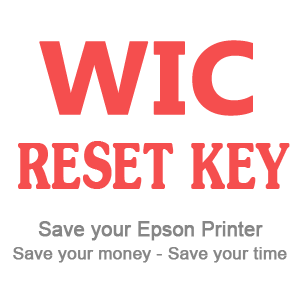
Comments