Is WICReset Software from ResetKey.net Safe to Use?
When using third-party software, especially for tasks such as printer maintenance, one of the main concerns is safety.
Users often worry about whether the software they download is free from malware, viruses, or other threats that could compromise their system’s integrity.
In this article, we will evaluate the safety of WICReset software from ResetKey.net, specifically through virus scan results from VirusTotal.com, and understand why some antivirus software may mistakenly identify it as malicious software and block its installation.
Is WIC Reset Utility Safe?
WIC Reset Utility has been around for a long time and is regularly updated as specialized software for reading printer parameters and repairing printers.
YES, WIC Reset Utility is safe for users
WIC Reset Utility is safe for users – you can confidently download, install, and use it.
However, you must ensure that the WIC Reset Utility installation file you download is from a trusted source like ResetKey.net, 2Manuals.com, or iwickey.com.
You can download it here: [DOWNLOAD WIC Reset]
Virus Scan Results from VirusTotal
VirusTotal.com is a highly reputable platform aggregating results from more than 60 antivirus programs – a reliable source for determining a file’s safety.
According to the comprehensive virus scan conducted on WICReset from ResetKey.net, the noteworthy result is:
– Virus scan report for WICReset software for Windows – View report
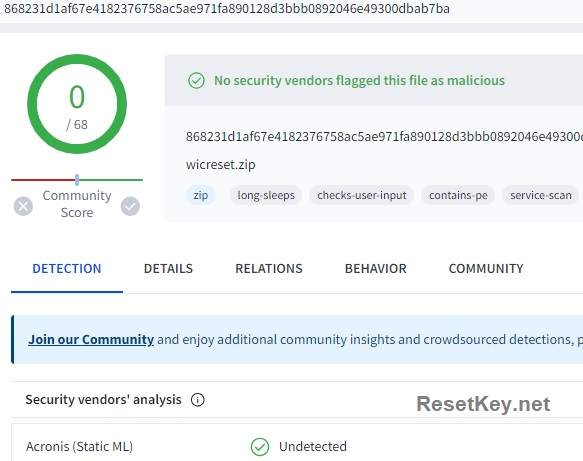
– Virus scan report for WICReset software for MAC OS – View report
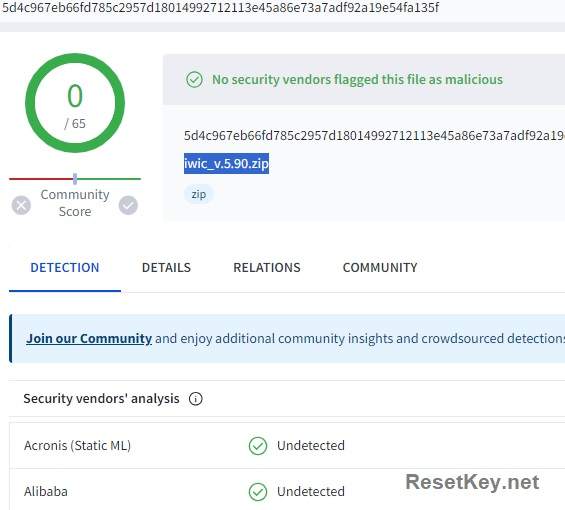
The result after scanning is 0/68 – this means that out of 68 different antivirus programs, none identified WICReset as a threat. This indicates that the software does not contain viruses, malware, or other security risks.
To scan the installation file you just downloaded, visit this [link](#) and upload the recently downloaded file.
What is WICReset? Why is it sometimes mistakenly identified as a threat?
Before delving into safety concerns, it is essential to understand what WICReset does. WICReset stands for “Waste Ink Counter Reset.”
This software is specifically designed to reset the waste ink counter in Epson and Canon printers. When the waste ink amount reaches its maximum limit, the printer typically stops working.
WICReset resets this waste ink counter, allowing the printer to continue operating.
1. Benefits of Using WICReset from ResetKey.net
– Cost Efficiency: Resetting the waste ink counter using WICReset is much more cost-effective than taking your printer to a service center.
– Ease of Use: The software is user-friendly and comes with detailed instructions.
– Efficiency: The reset process is quick, allowing you to get your printer back in operation with minimal downtime.
2. Why does Windows OS sometimes warn that the software is unsafe?
Since this software has the ability to intervene in the printer’s hardware, some antivirus programs or Windows security settings with high-security levels will block the installation of the WIC Reset Utility.
For peace of mind, delete the recently downloaded software and re-download it from one of the trusted links here: [Download Now].
You may temporarily turn off your antivirus or lower the security level to install the program.
3. Why can’t I open iwic.dmg on Mac OS?
When downloading iwic.dmg for MAC OS, you might see a warning that it’s unable to open the file due to it being unidentified software.
This is a security measure from MAC OS: When downloaded and opened, all third-party software will receive such a notification.
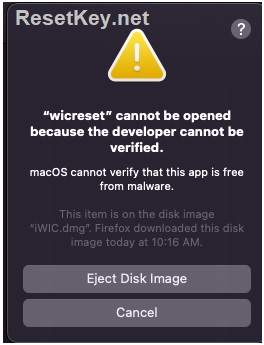
Follow the instructions here to resolve the issue: Install WICReset from Unidentified Developers on Mac OS X
Additional Safety Measures
Although the 0/68 results from VirusTotal are reliable, it is always advisable to take extra precautionary steps:
1. Download from Trusted Sources: Only download the software from ResetKey.net,2Manuals.com or other reputable websites.
2. Keep Antivirus Updated: An updated antivirus program can provide an additional layer of protection.
3. Backup Important Data: Although the risk is low, always backup critical data before using third-party software.
By following these steps, you can ensure the safe use of the WICReset software and maintain the functionality of your printer without unnecessary risks.
