How to reset Ink Levels in Epson L series – L120, L220, Epson L1300, Reset ink Levels Epson L210 and more.
You are able to use Ink Code from Ink Bottles. Do you want to use more? Please read this post to find more free Ink Codes you need.
WIC Reset Utility helps you reset Ink Levels in L100, L200, L800 printers easily.
Why don’t you apply to the guides blow to reset Ink Levels in all Epson L-series printers such as:
L100, L110, L111, L551, L555, L558, L565, L800, L810, L850, L1300, L1800, L120, L130, L200, L210, L211, L220, L300, L301, L310, L350, L351, L353, L355, L358, L360, L365, L455, L550.
Let’s follow these steps to reset ink levels Epson L series:
+ Turn on your printer then press Power button and the printer is ready to turn off.
+ Wait for 10 second.
+ Keep Paper button => press and release Power button. The printer will turn on and Power Green light is going to begin to blink.
+ Next, release Paper button and hold it for 10 seconds.
+ Wait for 10 seconds then release, then keep again 1-2 seconds.
So we showed you all the steps to reset the Ink Levels in Epson. And this is suitable for all Epson L series.
Coming up, you should watch out some guides below:
You can receive the message like “Ink Out” or “Replace Ink” when you use Epson L100, L200 or L800 printer. All you need is buying expensive Epson Ink bottles with Ink Codes.
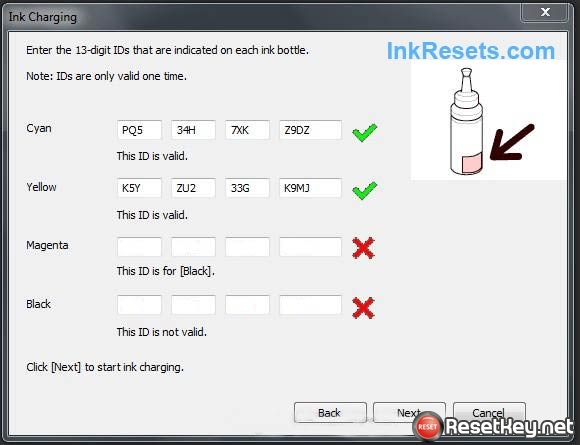
Oh I think it’s inconvenient at all and somebody can’t stand for this charge. So why we don’t use the Free Ink Codes to save the fee and we also can choose ones we like. Do you think it’s amazing like me?
Ink Reset Codes (Reset ID) for Epson L100 and L200 4 colors printers

Reset ink levels Black ink bottle ID:
EKA-3TF-A24-GETR
J3K-958-9J4-5DLN
6T2-YBZ-9WX-J42A
3BV-YV9-459-S2RC
2YB-CXS-T8D-KXDG
GDU-T62-G5N-3GMJ
7UR-BVW-47F-MBLZ
GPC-XJQ-VT9-799R
445 – 645 – 6UD – E7VQ
X52 – 4HD – UVR – ZYRC
YVJ – FAW – J92 – QUES
VYM – 8WZ – 5F2 – RMQ3
VB5 – 3TW – TVE – 9PAP
JW6 – W7J – D3S – JFGE
Y56 – DUY – NVN – 9425
RC9 – NKD – RVP – 29Q3
CK8 – JPG – HCX – MKRY
B3M – QUH – 5ZB – YE8Z
TW7 – 6UE – BN4 – L8MB
63C – 8CD – DDQ – 55DA
A6X – 4HV – DQ9 – X3BZ
38J – 7W3 – 7WF – AL2B
H7R – HJK – FFU – P6EM
Cyan ink bottle ID:
XXX-996-B96-BBUC
DV9-E8U-JW4-K47Z
MAY-M8D-8LZ-VUXC
VKP-V8T-87L-PGWB
LHL-K58-D3H-GV25
WQ3-8ZR-M6Z-Z96F
vbm – L3q – 4wp – v2te
Y2A – VBR – QBZ – XD3Q
H2X – 4UX – 7X9 – 4KCP
B84 – RUA – MM7 – UY85
JSL – 5PU – 5HL – QQBF
B94 – MK2 – UXJ – 2BGE
4ND – YSC – M3G – VGNC
NCW – 9EA – GCM – 7XMN
UQG – BCE – 7VQ – YGZY
CL4 – CQB – HUG – Y53P
A92 – Y6J – YTM – 55VZ
DY5 – 744 – DTS – CR4A
J44 – 5LP – 2QL – WCWP
Magenta ink bottle ID:
LV5-BJ8-W26-GSJS
SYH-LYR-7RR-L8EF
MWA-MUJ-W6K-YJDY
HXB-ES6-5TD-UKRP
BJ2-HB4-8QP-GKPQ
4XP-YJ7-N7Z-6X63
VKT – 3N8 – K3S – EDQR
LDR – 2EA – 6KL – 4KCP
K5X – AW3 – VDU – X8GN
FEA – 8Q8 – UZM – B7U5
FXL – LFM – XAY – LUR3
9A2 – E8J – BH9 – 8D6Z
F7B – 339 -ED2 – J4UA
X4H – PNM – 2V5 – DGNZ
22L – AML – DVU – 9RK9
72W – J3K – 4BE – L7KG
EG2 – JSH – 6HY – KBX5
CEA – 393 – CPQ – 2URE
Y9M – T7N – W4B – H9UM
Yellow ink bottle ID:
RXU-7VR-XK7-P7JZ
FX2-6XP-PGL-LTFP
K33-RG2-YRN-XACJ
QGM-5Z8-6UC-UWBQ
B5W-AZ8-F82-QADY
G4A-9VQ-A8Q-2EFZ
DN4 – 5BE – S26 – NMY5
ALQ – W9G – 92W – YDMN
PPZ – FTN – 6TL – D8EZ
QDB – L3C – 5NU – TP5G
VPT – 36F – A3E – KW7E
QGD – P7Q – PLX – CNUZ
7XG – B4Q – QFZ – XCJG
HM9 – JVZ – LQ3 -H4BA
5G3 – VR3 – HPU – 6XDZ
77X – 5CP – 527 – H4JZ
ADE – BRE – Z8S – JR6J
34R – 6Y3 – PBK – E8BG
62L – 9E4 – L76 – RHYG
Ink Reset Codes (Reset ID) for Epson L800 6 color printer

Black ink bottle ID:
QJK-8M3-8SK-WE7N
TQY-9DL-2WA-98EA
L5H-8YL-MGG-2CDJ
QTX-WHE-R6L-DTBM
TUP-AB9-KPS-MZX5
32X-FDB-UUT-26UC
ULL-WCZ-M7L-4PAR
75B-TB3-FAQ-JP73
NAK-F6A-ZAS-CKBA
QMT-F6L-AQ3-JQRA
LQ5-GTQ-R3P-DNRE
Cyan ink bottle ID:
64S-GB8-D68-PEPB
A7R-VLM-LRA-X583
8SL-W74-UTP-QV8C
BZ4-YV2-8NS-XKPN
PKP-D6W-X6T-QPTE
37W-336-DX7-EKDY
WBA-5G5-ZJW-BTAN
QWU-ZXZ-RVP-V7HZ
8LL-JEM-CD2-957F
JCK-WBR-J3D-PRGB
Light Cyan ink bottle ID:
TJT-2EQ-F9H-T97C
327-6WX-BN3-CFHS
VCC-TAK-BGE-ATB3
U6Z-JFU-SS9-3X9B
N8L-WLQ-T2E-X98R
DDM-T5C-V34-5EWA
SFL-J2G-RH2-857M
2PH-3MX-PXP-AVQ3
JSL-VJ3-LA2-C385
Magenta ink bottle ID:
3BJ-VEF-RV7-J8AE
F68-2JE-E6T-BQ6N
RVR-9Z4-CA7-ZUDR
RUG-WCP-H55-7CDA
WEQ-7DM-T8X-9MCZ
2BC-4DV-Z7L-2VXN
2NA-VTV-NKV-MSWE
NQ8-TFS-Q34-J4RC
J9D-REA-BSM-CTYC
XD7-Z73-3NQ-UZPN
Light Magenta ink bottle ID:
XKK-3TP-UU4-XE85
Z5Z- C5Q-Q6F-APZF
9F8-QEC-RDD-85TF
NFT-WV9-ZZ9-6DMZ
LLW-HGE-6WG-WWPC
W4V-YY7-7MB-PGFF
3PC-X3S-R89-LXZN
WEZ-6ES-WDA-C6PG
7WG-UKZ-9YK-J6ZN
Yellow ink bottle ID:
UTV-GPF-2H3-BFW5
C9K-88G-JUQ-HGYM
FB7-Q2N-APU-XQ4E
GCS-ZFE-7ZY-8RQJ
742-HR5-UE3-9D6P
UHN-PJ8-U8V-CHBR
9J9-9V8-AHU-MDDN
SF8-WBQ-LH7-S5TF
BSY-YV3-Q65-KM9J
NL7-DRB-8Q5-W94R
Ok, we have given you all the Ink Reset ID for the printers, you can send your ID and we are going to distribute it.
Helping the customer as much as possible and giving them the more pleasure is our mission!
Thanks for reading , see you later in latest post. Good bye!
And if your Epson printer red ligh blinking, you can reset waste ink counter by this software: WIC Reset
