Some customers after buying reset key from ResetKey.net and resetting Epson ET-2720 printer have emailed error message: “Unfortunately, this printer is not supported yet …”. WIC Reset tool can reset error “Ink pad is at the end of its service life” error, or waste ink counter overflow error, red light blinking alternative
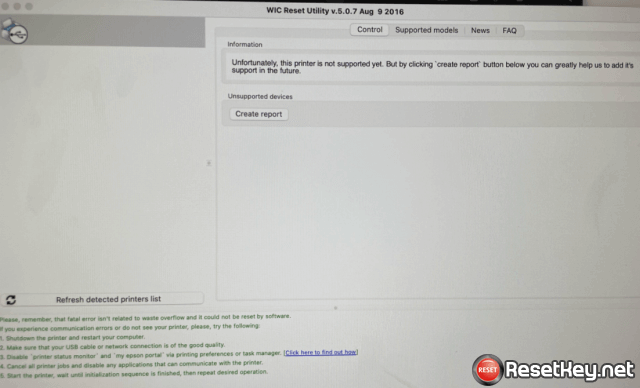
Meanwhile, WIC Reset software is still supporting reset waste ink counter Epson ET-2720 printer.
In this article, we will explain why there is such an error message and how to fix it so you can reset the waste ink counter of Epson ET-2720 printer.
Unfortunately, this printer is not supported yet while reset Epson ET-2720
This is the full error: “Unfortunately, this printer is supported yet. But by clicking ‘create report’ button below you can greatly help us to add it’s support in the future”.
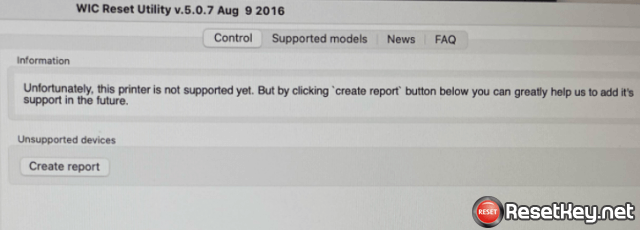
Cause of not supported yet error when resetting Epson ET-2720 printer
The main reason is because: Epson ET-2720 printer is only recently supported, so if you download the old version of WIC Reset you will get the error “Not Supported yet”
This is an image of Epson ET-2720 printer that is supported to reset waste ink counter in the new version.
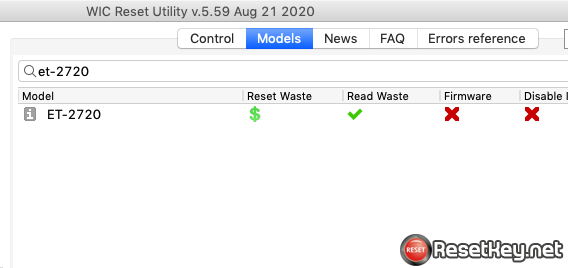
As you can see many of our customers have successfully reset the waste ink counter of Epson ET-2720 printer
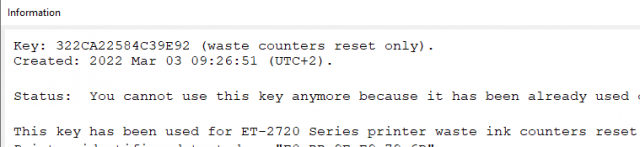
With Windows operating system, when you use the old version of WIC Reset Tool you will be prompted to update to the latest version.
However, with the iWIC version for MAC OS, when you download the old version, it will not be able to update itself, so most of the “Not suppoted yet” errors when resetting Epson ET-2720 happen to MAC OS users.
How to fix?
With Windows operating system: You just need to download the latest version here (https://resetkey.net/download), or update the old WIC Reset version to the latest version.
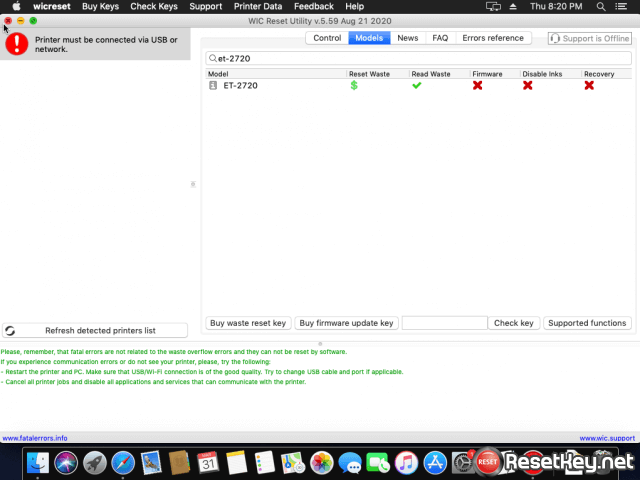
For MAC OS: You can download the latest version of iWIC here, or you can use a Windows computer and download the latest version of WIC Reset Tool to use.
