Canon G3600 problem code 5B00 mean the waste ink counter overflow, you have to reset Canon G3600 Waste Ink Counter (clear Waste Counters). The printer will blink as follow: Orange light – 7 times. Alternatively Green (Power) and Orange.

And computer appear problem “SupportCode: 5B00” like this:
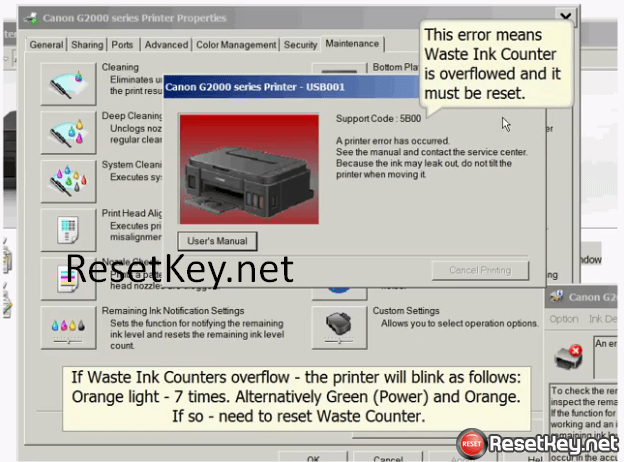
This error means Canon G3600 printer Waste Ink Counter is overflowed and it must be reset
As more and more ink spills happen on your Canon G3600 printer’s ink cartridges, due to proper ink cartridge or continuous ink system installation, the 5B00 error message will be more likely to appear on your own Canon G3600 printer.
Solution for this problem is reset Canon G3600 printer by WIC Reset Utility tool.
New WIC Reset Utility supports Canon G3600 printer now. Please always use latest WIC Version!!
Download WIC Reset Tool – Download Canon G3600 resetter
Download the LATEST version of the WIC reset utility here:
For Windows OS – https://resetkey.net/tools/wicreset.zip
For MAC OS – https://resetkey.net/tools/iWIC.zip
Mirro link here: https://resetkey.net/download
To reset Canon G3600 5B00 Waste Ink Counter Error – You should be PUT PRINTER IN SERVICE MODE!
Then use WIC Reset Utility Tool with the Reset Key to reset your Canon G3600 printer. It takes less then 1 minute!
Read before reset Canon G3600 5B00 error:
If for reasons uknown You can’t put Your Canon G3600 printer in SERVICE MODE – You will be NOT ABLE to perform RESET!
If You used Canon Service Tool such as ST V3400, V4200 etc… – The printer will not be able to get in Service Mode from then on.
Therefore the only option to solve the issue is to replace or reprogram EEPROM Chip on printers main board.
If You cant put printer in Service Mode – You dont have to pay for Reset Key – it will not work.
How to put Canon G3600 printer in service mode
Step 1: Turn off Canon G3600 printer
Step 2: Press and hold Canon G3600 printer’s RESET button
Step 3: Press and hold printer’s POWER button.
Step 4: Released printer’s RESET button, POWER still pressed
Step 5: Press and released Canon G3600 printer’s RESET button 5 times
Step 6: Released Canon G3600 printer’s POWER button:
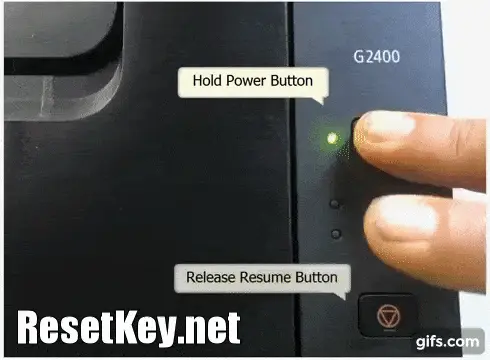
Now, Canon G3600 printer on SERVICE MODE condition. In this condition, computer detect found new hardware.
Step 7: When operating system detect FOUND NEW HARDWARE, wait about 20 seconds and press CANCEL

How to reset Canon G3600 printer 5B00 Waste materials Ink Counter error
After put Your Canon G3600 printer in SERVICE MODE, please follow this instruction to reset Canon G3600 printer.
Step 1: Download latest WIC Reset Utility tool with above link (or here).
Step 2: Buy Canon G3600 Waste Ink Counter Reset Key here: Buy WIC Reset Key – Only $8.99
Step 3: Run WIC Reset, click on “Clear Waste Counters” button, read the check list, if all good, click “Yes” to continue reset Canon G3600 Waste Counter:
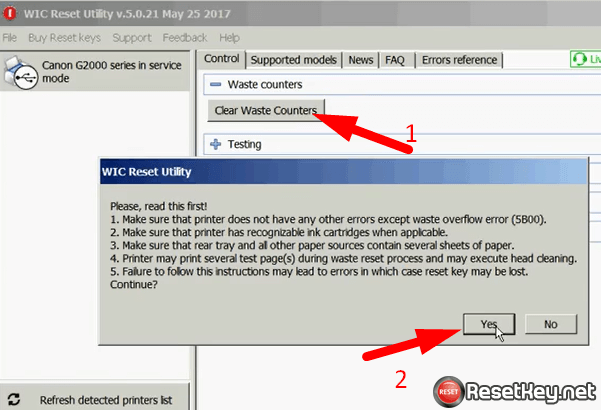
Step 4: Enter the Canon G3600 reset key
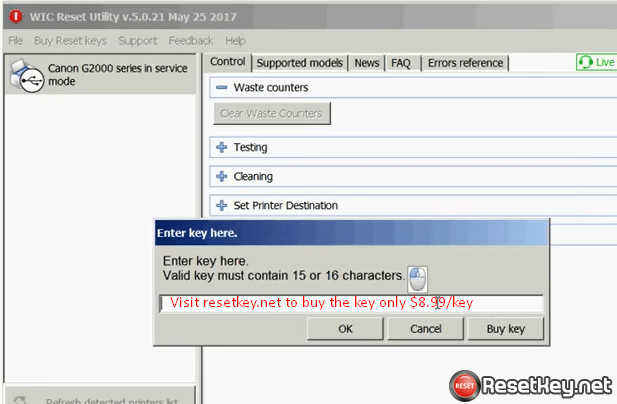
You will receive a “Congratulations” message if everything ok.
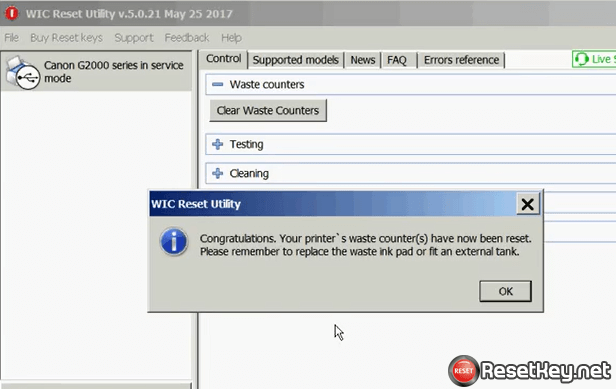
Now check Canon G3600 printer status in Control Panel, If it shows “Printer is online“, your Canon G3600 printer is ready to print – no errors – no waste Counters Overflow.
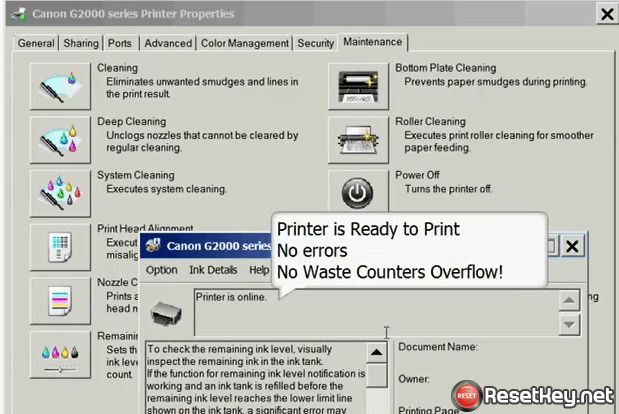
You should watch clip tutorial – How to PUT PRINTER IN SERVICE MODE and Reset Canon G3600 printer 5B00 error:
I hope this guide helpful. Good Day
