If you own a Canon printer, you may have heard of something called “service mode.” This mode allows you to perform certain maintenance and troubleshooting tasks that aren’t available in the printer’s normal operation mode.
And in the articles on ResetKey.net about resetting waste ink counter Canon printer to handle error Support code: 5B00 we usually ask to put the printer into Service Mode before performing the reset.
In this post, we’ll explain what Canon service mode is, how to enter it, and what types of errors are related to service mode.
What is Canon Service Mode, When and How To Enter Service Mode
You should carefully read and understand Service Mode before putting the printer into Service Mode, if the printer is still under warranty, you should bring your Canon printer for warranty to be repaired with the most guaranteed service.
What is Canon Service Mode?
Canon service mode is a special mode that allows you to perform diagnostic and maintenance tasks on your printer that aren’t available in the printer’s regular operation mode. It can be useful for fixing errors, cleaning the printhead, and performing other tasks that can help keep your printer running smoothly.
How to Enter Canon Service Mode
Entering Canon service mode requires a specific sequence of button presses on the printer’s control panel. The exact sequence can vary depending on the model of your printer, so it’s important to consult your printer’s manual or search online for instructions specific to your model.
In general, the process involves turning off the printer, pressing and holding down specific buttons on the control panel, and then turning the printer back on while continuing to hold down the buttons. Once you’ve entered service mode, you can perform the maintenance and diagnostic tasks that you need to.
Enter Canon Service Mode:
The printer button that used to enter Service Mode is
+ Power – On other models it may be Start/ON/OFF button
+ Stop – On other models it may be Reset/Resume/Cancel button
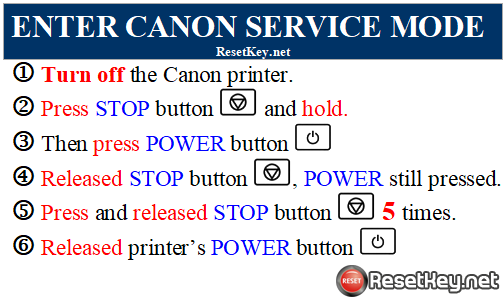
+ If you press it 5 times but the light hangs at the STOP button, your Canon printer has Lock Service Mode.
+ If the printer turns on the POWER light again or both the POWER and STOP lights on, the printer has entered Service Mode.
Errors Related to Canon Service Mode
While Canon service mode can be useful for fixing printer errors and performing maintenance tasks, it’s important to use it carefully and only when necessary. Some common errors related to Canon service mode include:
Accidentally changing or resetting settings that are critical to the printer’s operation
Performing maintenance tasks incorrectly, which can cause damage to the printer or its components
Using unauthorized tools or software that can damage the printer or void its warranty
To avoid these errors, it’s important to carefully follow the instructions for entering and using Canon service mode, and to only use it when you’re confident that you know what you’re doing.
When you need enter the canon service mode?
You may need to enter Canon service mode when you need to perform certain maintenance and diagnostic tasks that aren’t available in the printer’s regular operation mode.
For example, you may need to enter service mode to clean the printhead, reset the ink counter, or fix errors that aren’t responding to normal troubleshooting steps.
It’s important to only enter service mode when necessary and to follow instructions carefully to avoid causing damage to your printer or voiding its warranty.
Conclusion:
Canon service mode is a useful tool for performing maintenance and troubleshooting tasks on your printer that aren’t available in normal operation mode. By understanding what it is, how to enter it, and how to avoid errors related to service mode, you can get the most out of your Canon printer and keep it running smoothly for years to come. Remember to always consult your printer’s manual or other trusted sources before attempting any maintenance or troubleshooting tasks.
