Dealing with Epson Printer Issues: Solutions for the 10 Most Common Error Codes
The printer is a very necessary device for office workers, but there are many errors that occur after a period of use.
Epson printers are no exception, in this article we share 10 common error codes and how to fix them.
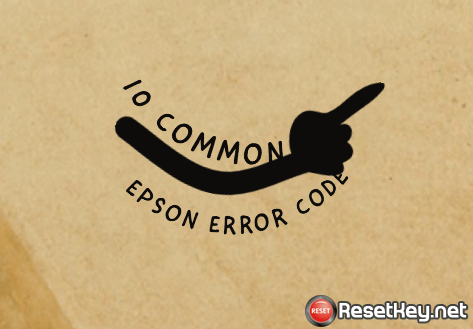
These are 10 of the common error codes on Epson printers.
“Epson Printer Error Code 0x97”
“Epson Printer Error Code 0x9a”
“Epson Printer Error Code 0xf1”
“Epson Printer Error Code 0x69”
“Epson Printer Error Code 0x10”
“Epson Printer Error Code 0xea”
“Epson Printer Error Code 0x00”
“Epson Printer Error Code 0x11”
“Epson Printer Error Code 0x92”
“Epson Printer Error Code 0x9d”
Learn about error codes and how to fix them
Here is additional information about 10 error code above:
Epson Printer Error Code 0x97: Understanding the Causes and Solutions
This error code usually indicates a problem with the internal memory of the printer.
Possible causes could be a software glitch, low memory, or a faulty internal component.
Solutions include turning the printer off and on, performing a software update, or checking the memory usage. If these steps don’t work, it might be necessary to have the printer serviced by a professional.
Epson Printer Error Code 0x9a: How to Fix This Common Issue
This error code is often caused by a communication error between the printer and the computer.
Solutions include checking the USB cable connection, reinstalling the printer software, or trying a different USB port. If the error persists, it may indicate a hardware problem and the printer should be serviced.
Epson Printer Error Code 0xf1: What It Means and How to Resolve It
This error code often indicates a problem with the ink system, such as a clogged nozzle or low ink levels.
Solutions include checking the ink cartridges and replacing them if necessary, performing a nozzle check and cleaning, or running a print head alignment. If the error persists, the ink system may need to be serviced.
Epson Printer Error Code 0x69: A Guide to Troubleshooting This Error
This error code usually indicates a problem with the printer’s internal hardware.
Possible causes could be a faulty print head, mechanical problem, or electrical issue.
Solutions include turning the printer off and on, checking the print head for physical damage, or attempting a firmware update. If these steps don’t work, the printer should be serviced by a professional.
Epson Printer Error Code 0x10: How to Fix This Communication Error
This error code often occurs when there is a problem with the communication between the printer and the computer.
Solutions include checking the USB cable connection, reinstalling the printer software, or trying a different USB port. If the error persists, it may indicate a hardware problem and the printer should be serviced.
Epson Printer Error Code 0xea: Common Causes and Solutions for This Error
This error code is often caused by a problem with the printer’s firmware.
Solutions include checking for software updates, performing a firmware update, or reinstalling the printer software. If the error persists, the printer should be serviced by a professional.
Epson Printer Error Code 0x00: How to Resolve This General Error
This error code is a general error that could indicate a variety of problems with the printer.
Solutions include turning the printer off and on, checking the USB cable connection, or reinstalling the printer software. If the error persists, it may indicate a more serious issue and the printer should be serviced by a professional.
Epson Printer Error Code 0x11: Understanding and Fixing This Error
This error code often indicates a problem with the communication between the printer and the computer.
Solutions include checking the USB cable connection, reinstalling the printer software, or trying a different USB port. If the error persists, it may indicate a hardware problem and the printer should be serviced.
Epson Printer Error Code 0x92: Common Causes and How to Fix Them
This error code often indicates a problem with the internal hardware of the printer.
Possible causes could be a faulty print head, mechanical problem, or electrical issue.
Solutions include turning the printer off and on, checking the print head for physical damage, or attempting a firmware update. If these steps don’t work, the printer should be serviced by a professional.
Epson Printer Error Code 0x9d: What It Means and How to Resolve It
This error code usually indicates a problem with the ink system, such as a clogged nozzle or low ink levels.
Solutions include checking the ink cartridges and replacing them if necessary, performing a nozzle check and cleaning, or running a print head alignment.
If the error persists, the ink system may need to be serviced.
Remember to provide clear and detailed instructions for each solution and to advise seeking professional assistance if the errors persist. These posts should be helpful for individuals who are experiencing these common Epson printer errors.
In conclusion, Epson printers are known for their high-quality printing and advanced technology, but like all technology, they can also experience errors.
The 10 common errors listed in this article can range from communication errors to problems with the printer’s internal hardware.
With the right information, most of these errors can be easily resolved, either by turning the printer off and on, checking connections, or performing a simple troubleshooting step.
However, if the errors persist, it is always advisable to seek professional assistance to avoid causing any further damage to the printer.
Understanding these common errors and knowing how to resolve them can help keep your Epson printer running smoothly and efficiently.
