You are resetting the waste ink counter for the printer, but the WIC Reset Utility software reports an error with red text or freezes – WIC Reset is not responding, and you cannot continue the reset process of the Epson or Canon printer.
To quickly fix this problem, we have listed some error symptoms of the WIC Reset Utility software and solutions for customers to fix themselves and continue resetting the printer.
How to Check the Communication Status between the WIC Reset and the Printer
To determine if the WIC Reset Utility is successfully connecting and able to reset your printer, the most straightforward approach is to launch the WIC Reset software and use the “Read wastes counter” feature.
– If the WIC Reset software can display the information of the Waste ink counters, it means the printer and the software are communicating well.
– If the WIC Reset Utility does not respond (the cursor spins and the software freezes) or displays an error message with red text, you need to check the error and find a solution before resetting the printer with the reset key.
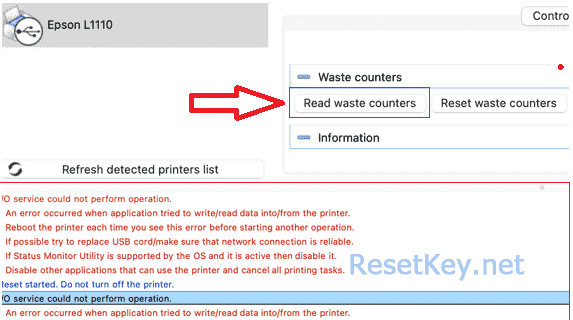
The WIC Reset is not working, What is the problem? How to fix?
Most customers using WIC Reset can complete the printer reset process. However, some errors still occur frequently depending on the environment in which WIC Reset is operating.
Below are some basic, common WIC Reset Utility’s errors.
Reset the printer that is not supported by WIC Reset.
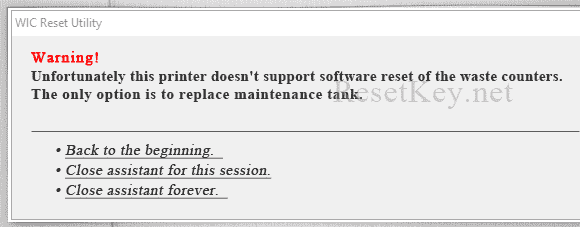
– Not all Epson or Canon printers can reset the waste ink counter using WIC Reset software.
– Please check the list of supported printers to make sure your printer is supported. >> Check Here <<.
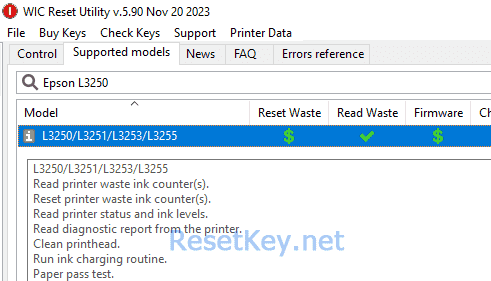
WIC Reset is Not Responding
The “WIC Reset is Not Responding” issue has been common since the launch of Windows 11.
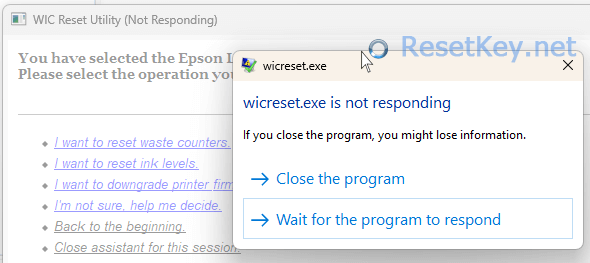
The reason:
The main reason is that the built-in printer drivers in Windows 11 don’t allow WIC Reset to communicate with the printer for tasks like reading or resetting the waste counter.
To fix this issue:
– Download and install the latest Epson printer driver from Epson’s website or any trusted driver sources.
– Disconnect the printer from the computer and then reconnect it.
– Restart both the printer and the computer.
– Afterward, check the connection and reset the printer.
Query is Rejected
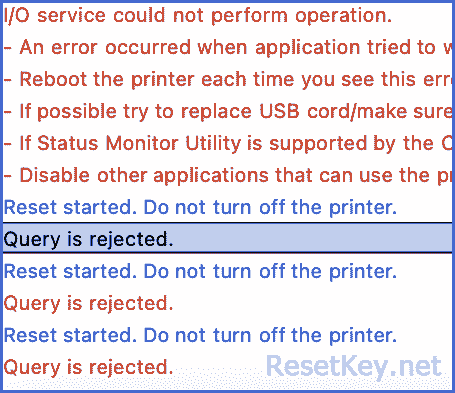
Cause:
The reason for this is that you’re trying to reset the printer via Wi-Fi, but newer Epson firmware only supports resets through a USB connection.
The solution:
Use a USB cable to reset the printer instead of Wi-Fi, or downgrade the firmware to the 2022 version to allow resetting the waste ink counter via Wi-Fi.
Connection Error Due to Server Busy or Offline
Cause:
Server Busy errors are rare but can happen. This issue occurs when WIC Reset tries to connect to the server to retrieve information and verify the reset key, but it fails because the server is overloaded or offline due to technical issues.
It might also be because your computer has blocked the IP address of the WIC Reset Utility server.
The solution:
– Wait and try again later— you’ll need to wait for the server to be back online or less busy to proceed with the printer reset.
– If you suspect your computer has blocked the server’s IP address, unblocking it might help.
Windows Warns of Risk When Opening WIC Reset Utility
Cause:
Since WIC Reset isn’t available on the Microsoft App Store and can interact with printer hardware, receiving this warning is quite normal.
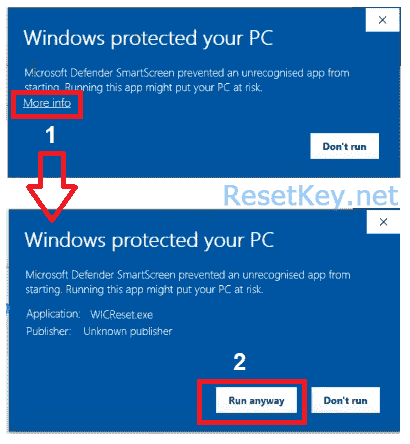
The solution:
Click “More info” to reveal the “Run anyway” button, and then click “Run anyway” to start the program.
This Printer Is Either Unsupported or Not in Service Mode [Canon]
Cause:
This common error occurs when attempting to reset a Canon printer that is unsupported by WIC Reset or when the printer hasn’t been put into SERVICE MODE.
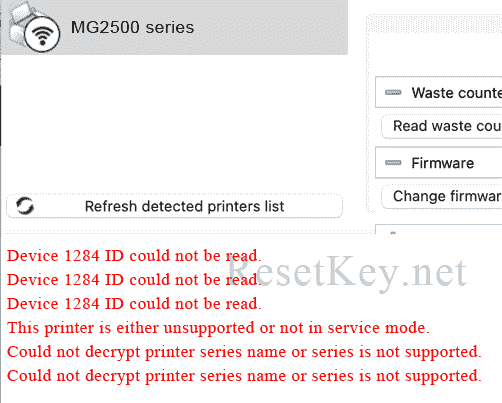
The Solution:
Check if your printer is supported by WIC Reset. If it is, ensure the printer is in the SERVICE MODE.
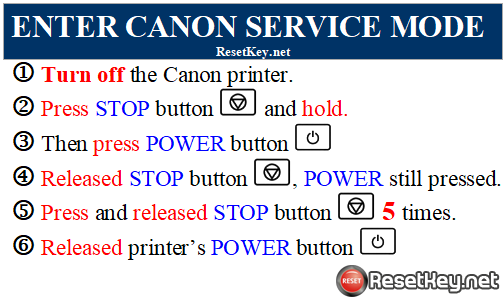
I/O Service Could Not Perform Operation error
This is a frequent issue. I’ll list all the actions that might help you resolve the error here.
1. Error Symptoms:
When you click the “read waste counters” or “reset waste counters” button, an immediate red error message appears below the program interface.
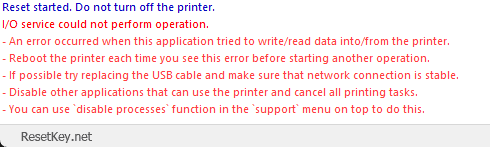
This error can sometimes result in the loss of your reset key. So before resetting the printer, click the “Read waste counter” or “Test device connection” button to ensure the software can communicate with the printer.
2. Causes and Solutions:
USB Cable Too Long or Low Quality:
Check the USB cable between your computer and printer. If you notice any issues, consider replacing it with a better-quality cable.
Unprinted Documents Still in Printer Memory:
Cancel all pending print jobs and close any software programs using the printer.
Epson Status Monitor 3 Is Active:
You cannot reset the printer while Epson Status Monitor 3 is active. Disable it before attempting to reset.
This is how to disable Epson Status Monitor 3.
You are using older WIC Reset version.
– Make sure your version of WIC Reset is the latest. Older versions might cause issues.
– This is how to update the WIC Reset
Antivirus Software blocks the WIC Reset Utility
– Sometimes, antivirus software may block you from resetting the printer.
– Temporarily disable the antivirus program, reset the printer, and then reactivate your antivirus. (For safety, check the wicreset.exe file you download with an online service like VirusTotal.)
Unstable Internet connection
Please check the computer’s Internet connection, WIC Reset needs Internet access to verify the reset key and download necessary updates, so a solid Internet connection is required to reset the printer.
You can switch to a WIFI network with better signal.
Using another computer – Many people have done it and succeeded.
– Many of our customers have been able to reset their printers after using a different computer.
– You can try to using another computer, before try to reset the printer you have to install the printer drivers, install WIC Reset, and reset the printer can sometimes be a quick fix for previous errors.
Above are some errors and solutions that we often see customers encounter, if there are any problems, do not hesitate to contact us.
