Can I reset the waste ink counter of my Epson printer using WiFi? When should I avoid it?
Yes, you can absolutely reset the waste ink counter of an Epson printer via a WiFi connection. That said, we highly recommend connecting your printer to your computer with a USB cable during the reset process.
This ensures a steady connection and prevents any disruptions that might occur if the WiFi drops out mid-reset.
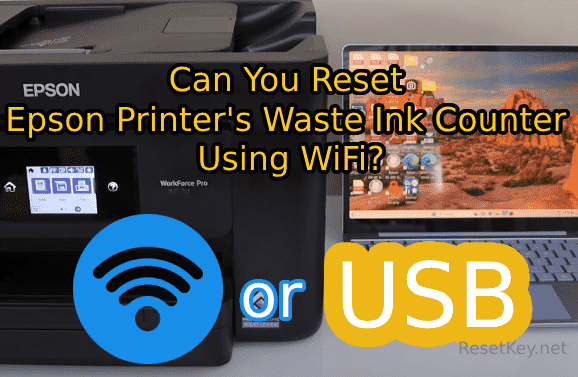
Epson printers often show a waste ink counter overflow error after prolonged use.
This is a built-in alert to let users know the waste ink container needs maintenance. The easiest and fastest way to tackle this issue is by using the WIC Reset Utility software, which simplifies resetting the waste ink counter.
Next, let’s dive into why a USB cable is the better choice for resetting your Epson printer, when WiFi might work, when it’s a bad idea, and when USB is a must.
How to Reset the Waste Ink Counter of Epson Printers via WiFi – When to Use It, When Not To?
Recommendation: If you’ve got a USB cable handy to link your computer and Epson printer, go with the USB option for resetting.
Pros and Cons of Resetting via WiFi Connection
Advantages:
– Resetting the waste ink counter over WiFi means no USB cable is needed, which is great for printers that are far away, tough to reach, or in spots where a cable isn’t available.
– For printers with solid WiFi support, a wireless reset can save you time.
– You can reset from any computer without having to get up close to the printer to plug in a cable.
Disadvantages:
– There’s a chance of losing connection during the reset, especially if your WiFi signal isn’t steady.
– Many Epson models released after 2022 (with updated firmware) run into a “Query is rejected” error, stopping the WIC Reset Utility from finishing the reset over WiFi.
When Should You Choose WiFi for Resetting?
Here are some situations where resetting your Epson printer with WIC Reset Utility via WiFi could work:
– Your printer doesn’t have a USB port, or using a cable is just too inconvenient. Note: If you hit the Query is rejected error, you’ll need to switch to a computer that supports a USB connection to fix it.
– The WiFi link between your printer and computer is rock-solid, with no risk of cutting out during the reset.
– Your printer hasn’t been updated to the new firmware from 2022, avoiding the “Query is rejected” issue.
When Should You Avoid Using WiFi for Resetting?
As we’ve mentioned, we always suggest using a USB cable to connect your printer and computer when resetting the waste ink counter with WIC Reset Utility.
In these cases, you have to reset via USB cable:
– If your printer’s firmware was updated from 2022 onward: The WIC Reset Utility only supports USB resets in these cases, as WiFi attempts trigger the Query is rejected error.
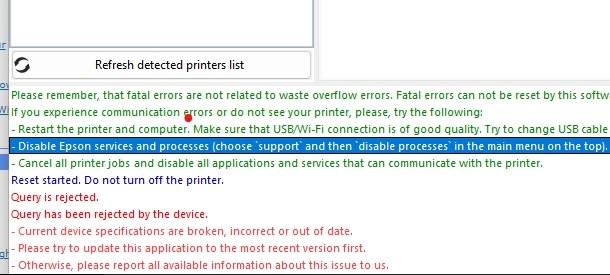
– If you run into any connection problems during the reset, which could lead to errors and halt the process.
– When stability and precision are key, USB is the go-to solution.
Advice: Why is USB Cable the Preferred Choice?
– Rock-solid stability: USB connections eliminate any chance of interruptions, making the reset process smooth and secure.
– Works with all Epson models: Even printers with the latest firmware post-2022 can be reset via USB using WIC Reset Utility without any hiccups.
– Simple to use: Most Epson printers come with a standard USB port, so it’s an easy setup for anyone.
Final thoughts: Resetting your Epson printer’s waste ink counter over WiFi can be handy, but it’s not always the smartest pick. For newer models or when you need to play it safe, USB is the best way to go every time.
The WIC Reset Utility supports both options, but it’s up to you to weigh the pros and cons and choose what fits your setup. If you bump into the Query is rejected error, switching to a USB cable will sort it out fast and efficiently.
