If you are facing an error while resetting the printer with WIC Reset Utility software, follow the instructions in this article to solve your problem and complete the printer reset, bringing the printer back to life.
Like much other software, when using WIC Reset Utility, you can completely encounter unexpected errors that make you unable to use the software and have trouble fixing the printer.
WIC Reset Utility can be used for many purposes such as resetting the waste ink counter, checking the waste ink counter, cleaning the printhead, reading and writing serial numbers, making EEPROM dump, and making firmware downgrade.. and is most commonly used to reset the waste ink counter of the Epson printer, and the Canon printer (fix error 5B00 on the Canon printer).
And when resetting the printer with WIC Reset Utility you may also encounter some errors that prevent you from completing the job.
Let’s learn about common errors and solutions when resetting the waste ink counter with WIC Reset Utility.
The Common errors while using WIC Reset Utility and the solution to fix them
What to do when resetting and getting an error?
Before going into dealing with related errors when resetting the printer, let’s find out some errors that can occur when resetting the printer with WIC Reset Utility software.
The Common errors while using WIC Reset Utility
1. Do Not see the printer in the WIC Reset Utility’s list printer:
+ Printer must be connected via a USB cable, turn on the printer, and maybe you have to restart the printer and computer.
+ Install printer driver
+ Click “Refresh detected printers list” to show the printer
2. Communication error: Read more here
3. Internet connection lost. Try again later, server error:
+ Check your internet connection
+ Maybe resetting the server is temporarily down and under maintenance, wait a few minutes or a few hours then try again.
4. License reset key error: This error occurs when the license key used to activate the software is not valid, does not exist, or has expired.
This can happen if the user has entered an incorrect license key or if the key has expired due to a subscription lapse.
Many people confuse the reset key code with the payment transaction code, please double-check and copy the exact reset key we provide.
5. I can check my printer waste counter but it won’t let me reset
+ Check the internet connection
+ Make sure the Firewall does not block WIC Reset Utility.
6. App can’t be opened because it is from an unidentified developer: Here is how to fix this error
Some steps to handle when an error occurs while resetting the printer
1. Try to fix some common errors
You can refer to the errors above and the FAQ page to fix the error yourself.
If you run out of ways, send bug reports and requests to the technical support team following the instructions below:
2. Sent error report
+ From the Menu of WIC Reset Utility, click “Support” then click “Send error report“
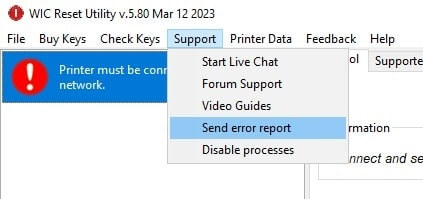
+ Enter your email address, then enter to describe the problem and the series of actions that led to its occurrence.
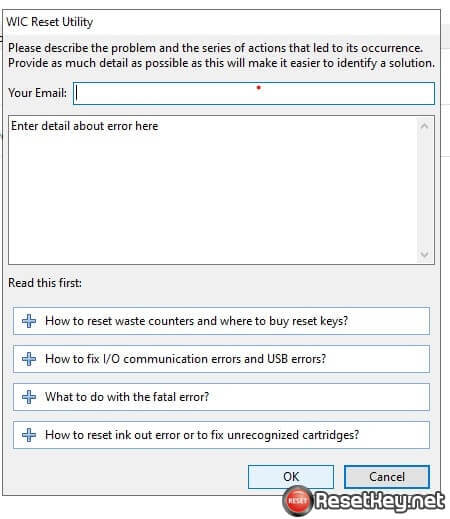
+ Click “OK” to send the error report.
=> We’ll retrieve the logs from your printer and reach out to you with a solution.
3. Contact Support
Start a Live chat by Click Here
4. If you can not reset the printer, ask for a refund by email to manilacare@gmail.com
If you do not have a reset key, visit here to buy a reset key and reset the printer.
