If you encounter the error message “E-11: The ink pad needs service” on your Epson EcoTank ET-2800, ET-2801, ET-2803, or ET-2805 printer, don’t worry. This post will guide you on how to reset Epson ET-2800 easily and cost-effectively using the WIC Reset Utility instead of taking your printer to a repair center or purchasing a new one.
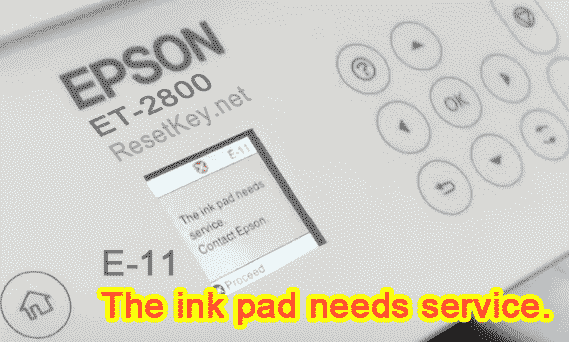
With the WIC Reset Utility software, you can reset the waste ink counter of your Epson ET-2800 to 80% absolutely free, allowing you to continue your work or reset it to 0% for a fee of $8.99 per reset.
Many customers have had to replace their printers or spend considerable time taking their Epson ET-2800 printer to a repair center, which can cost between $40 and $60.
About the Epson ET-2800 and the “E-11 Ink Pad Needs Service” error
Epson ET-2800 is a multifunction color inkjet printer featuring the EcoTank continuous ink system for significant cost savings and high-volume printing.
With wireless printing capabilities, a compact design, and ease of use, the ET-2800 is an ideal choice for homes and small offices.
In addition to printing, the machine also supports copying and scanning documents, meeting a variety of needs.
However, like most other Epson printers, each Epson ET-2800 contains a memory component called the waste ink counter. When this counter exceeds 100%, the printer will stop working and display the error “The ink pad needs service” or “Service Required.“
The waste ink counter monitors the amount of waste ink discharged by the Epson ET-2800 printer into the waste ink tray during use. It helps prevent waste ink from spilling out, damaging the printer, and creating an unsanitary workspace.
Signs of an Overflowing Waste Ink Counter in the Epson ET-2800 Printer
When one of the Epson ET-2800 printer’s waste ink counters is overflowed, the printer will stop working and display the following error messages:
– The printer screen displays the error message “E-11: The ink pad needs service“.
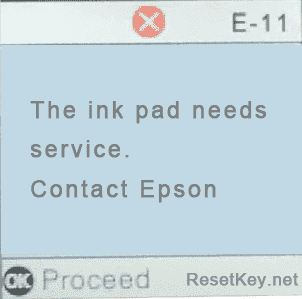
– On the computer screen, you will see the message: Service required: The printer’s ink pad is at the end of its service life.
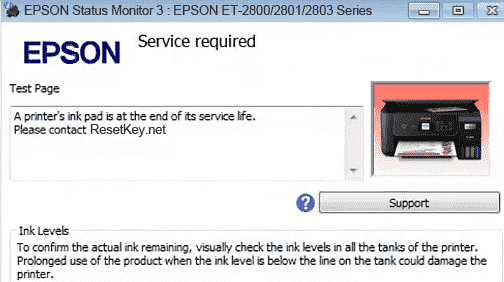
– The power button light flashes continuously.
– When you use the WIC Reset Utility software to read the waste ink counters, one of the counters has exceeded 100%.
How to reset the Epson ET-2800 waste ink counter
Resetting the Epson ET-2800 printer has some differences from other models. That is, it often encounters the error “Query is Rejected.“
Prepare the necessary environment to avoid the Query is Rejected error
– “Query is Rejected” error: This error will appear on WIC Reset Utility when reset Epson ET-2800 printer via WIFI connection.
– To reset the Epson ET-2800/2801/2803/2805 series printers, you will need to use a USB cable to connect the Epson ET-2800 printer and the computer.
Usually, the printer will be used mainly via a WIFI connection, so if you do not have a USB cable, you will have to borrow one (borrowing a cable from another printer is also fine; they are similar) or buy a new one.
– The computer performing the Epson ET-2800 reset must have an Internet connection during the reset process.
– You must cancel all print jobs and exit any programs using the printer before continuing.
– Run WIC Reset Utility as Administrator
Steps to reset the waste ink counter of the Epson ET-2800 printer.
Note: Do not touch the USB cable connecting the printer and the computer during resetting.
Step 1: Check the waste ink counter on the Epson ET-2800 printer
– Select the Epson ET-2800 printer from the list, then press the “Read waste counters” button.
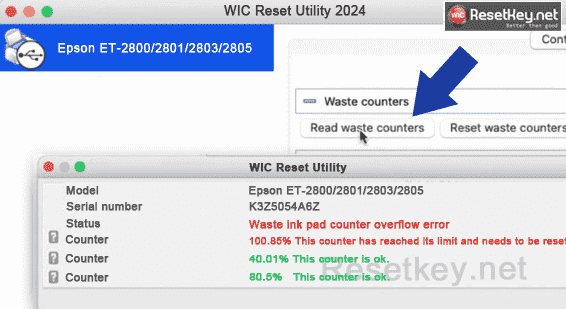
– The waste ink counter has overflowed if any counter is 100% or more.
Step 2: Get the WIC Reset Key
You can reset the Epson ET-2800 printer for free with a TRIAL key. The WIC Reset software with a free reset key will reset the printer’s waste ink counter to 80%, allowing you to continue working.
However, the printer may fail again soon, so we recommend purchasing a full reset key to reset the waste ink counter to 0%, ensuring long-term use. The cost is only $8.99 per reset.
Step 3: Start resetting the Epson ET-2800 printer
– Select the Epson ET-2800 printer on the left sidebar of the WIC Reset program, and click the “Reset Waste Counters” button.
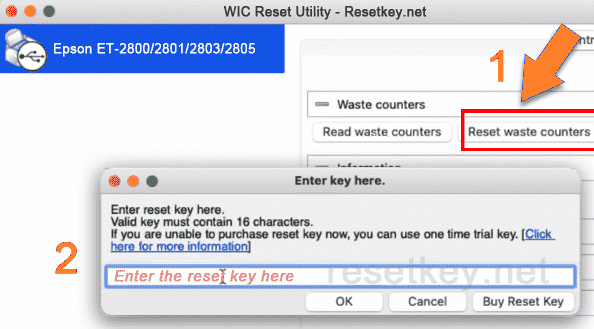
– Enter the reset key you purchased (or trial key) into the “Enter Reset key” box and click “OK.“
Step 4: Complete the reset process.
– When prompted, turn OFF the printer, then turn it ON using the power button.
– The reset process is successful when the message “Congratulations…” appears.
Note: If an error occurs during the reset process, please look up the error and how to fix it here
Step 5: Check the printer.
Perform a test print to check if the printer can print. You can read waste counters to check the status of the counter.
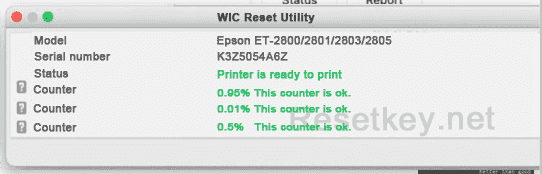
What to do after resetting Epson ET-2800/2801/2803/2805 printer
– You can now disconnect the USB cable to reconnect the computer and printer via WIFI. You may need to reinstall the printer driver.
– You can temporarily use the printer to complete the job without further operations. However, to prevent ink overflow from the waste ink tray, Open the waste ink pad and clean the ink from the absorbing sponges.
– Limit restarting the printer to avoid excessive waste ink release. Choosing the right printing mode will help the printer last longer.
