You can download the Epson ET-2800 driver for new installation or use the Windows 11 driver link to fix the “wicreset.exe is not responding” error when using the WIC Reset Utility software.
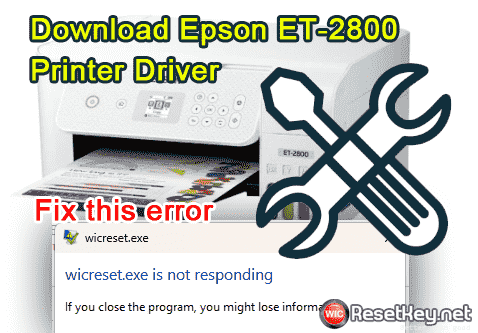
Recently, many customers using the WIC Reset Utility software to reset their Epson ET-2800 printers have encountered the “wicreset.exe is not responding” error and cannot complete the waste ink counter reset to fix the “Service required” error on the Epson ET-2800 printer (This is a waste ink counter overflow error that causes the printer to stop working, with blinking lights and a Service Required message).
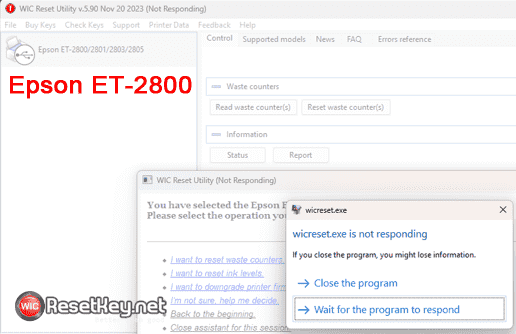
The main cause of this issue lies in the built-in Epson ET-2800 printer driver in Windows 11 that customers have been using when setting up their printers.
In this article, we will share the Epson ET-2800 driver link for Windows 11 that we obtained directly from Epson. You need to download and reinstall the driver for your printer to continue using the WIC Reset Utility to reset your printer.
Download Epson ET-2800 printer drivers and fix “wicreset.exe is not responding” error
We provide complete direct download links from Epson’s servers for downloading Epson ET-2800 printer drivers for different operating system versions. For cases experiencing the “wicreset.exe is not responding” error, please download the driver version compatible with Windows 11.
Download Epson ET-2800 Driver
Download link for Epson ET-2800 driver for Windows 11 – Driver used to fix the “wicreset.exe is not responding” error.
File name: ET2800_ET2803_X64_30100_NA.exe
File type: .exe
File size: 33.7 MB
Link: https://ftp.epson.com/drivers/ET2800_ET2803_X64_30100_NA.exe
To download other driver versions, visit this link:
Download Epson ET-2800 driver other OS version
Then select the operating system compatible with the driver
What is Epson ET-2800 Driver and how to install it?
– Epson ET-2800 Driver is intermediary software installed on computer operating systems to help computer programs communicate with the printer.
– To install the printer driver for Windows operating system, simply download the ET2800_ET2803_X64_30100_NA.exe file to your computer and double-click the file to run the printer driver installation program, then follow the driver installer’s instructions to complete the process.
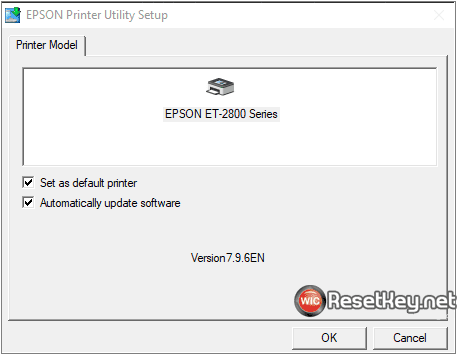
Why does the “wicreset.exe is not responding” error occur? How to fix it.
The “wicreset.exe is not responding” error occurs because when the Epson ET-2800 printer is installed on Windows 11, it uses the driver built into the operating system.
The built-in Epson ET-2800 driver in Windows 11 doesn’t allow the WIC Reset Utility to communicate with the printer to perform tasks like reading and resetting the printer’s waste ink counter.
How to fix: As mentioned above, the solution is to download the driver from Epson and install it on Windows 11. With the Epson driver, the WIC Reset Utility can fully communicate with the printer to perform waste ink counter reading and reset tasks.
Therefore, download the Epson ET-2800 driver for Windows 11 using the link above, remove the existing driver, and reinstall the printer with the new driver.
After completing the driver installation, restart both the printer and computer, then try reading the waste ink counter. If you can read the waste ink counter, it means you can successfully reset the waste ink counter.
