If you have just received one or more reset keys and want to check if those keys are valid or not. You can follow the instructions here.
There are only 3 unique states for a key reset check: Valid, Not valid or Not Exist
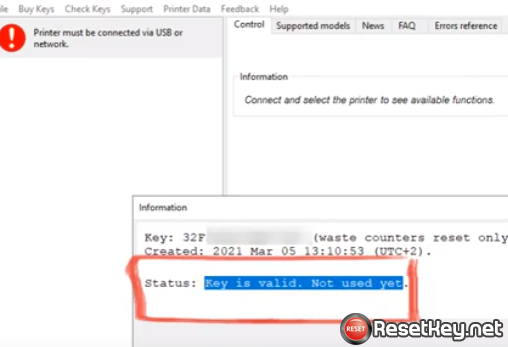
Check Wic Reset Key
Explain each case: Valid, Not Valid, Not Exist
1. Key is valid: This means reset key is not used, you can reset your printer, reset Epson printer or reset Canon printer.
2. Key is not valid: It means that the reset key is already in use, if you bought a new key and encountered this situation, you can contact Resetkey.net for another key.
3. Key is not exist: This means that the reset key does not exist, you may have entered the wrong reset key code, or you entered the wrong Paypal transaction ID, check and enter the correct reset key to check. In case the input is correct but the message does not exist, please contact us.
Watch this video to know how to check the reset key status
Some keys were previously dropped due to intrusion so you may get a key that doesn’t exist, please contact us.
If you need to buy a new key, please order here: https://resetkey.net/buy
You are new and need to check if the key works with the printer or not, you can try the key here: https://resetkey.net/trialresetkey
