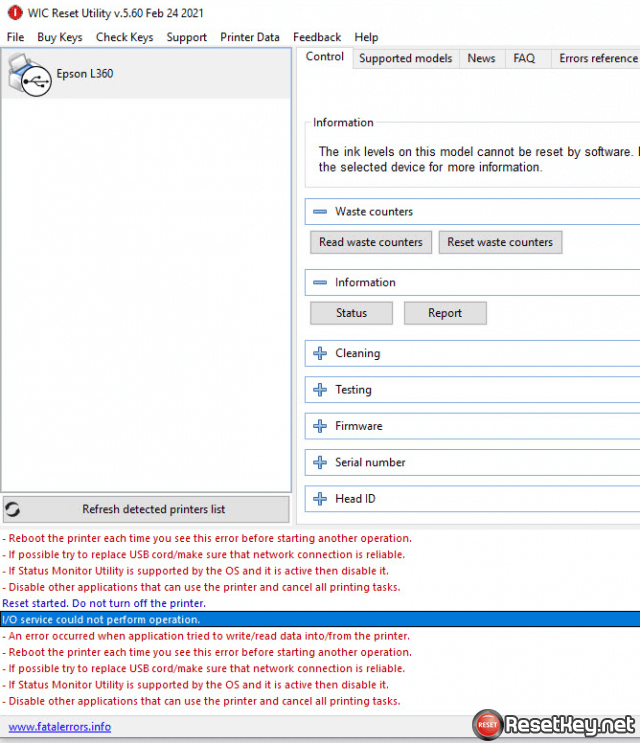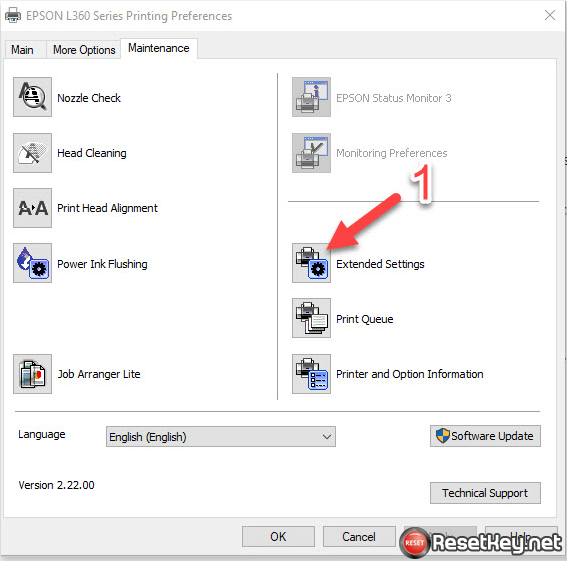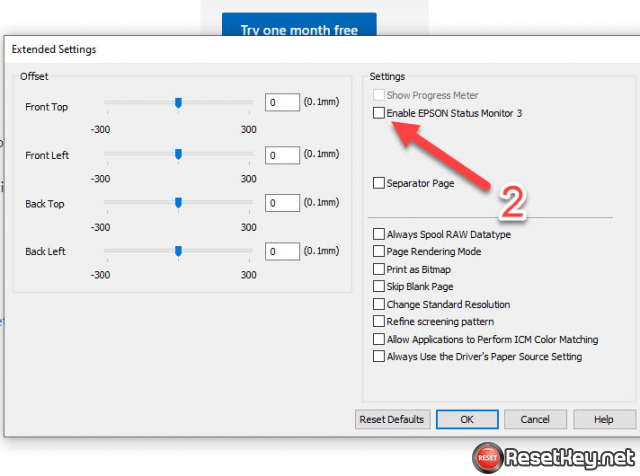I will tell you about a customer support experience that made me feel very happy and excited when I helped a customer fix the “I/O service could not perform operation.” error during Epson L360 printer reset
I received an email asking for support using WIC Reset software with the email content like this:
Customer problems:
Hi there,
Thank you for the key.
However, we are not able to use it because of the message “I/O service could not perform operation.” See:
We followed all instructions. We have Windows 10, OS build 19042.985.
We disabled the Epson Status Monitor 3 under “Extended Settings”, see:
When we turn on the printer, the two red lights are flashing alternatingly.
Any ideas?
Thank you,
-A***D
And here is my answer:
Hi,
Thanks for getting in touch with us.
Please restart your computer and printer and try again.
If you have another USB cable, you can replace it
Or try to reset your printer with another computer, other USB port.
If you can’t reset, ask us, we will refund you.Kind regards
ResetKey.net
And great, about 20 minutes later I received an email from a customer saying that I tried resetting on another computer and it was successful, the email content is as follows:
Good idea on trying another computer.
Guess what? IT WORKED!
Thank you so much, no refund needed. Will buy again in the future.
Cheers,
-Alexander
I felt so excited, it felt great, so I congratulated the client:
Wow, Congratulations! Very well done.
This post will help you: https://resetkey.net/how-to-clean-epson-printers-waste-ink-pads.html
Please bookmark: https://resetkey.net/buy to buy the key in the future.Have a great week and be safe sir.
Kind regards
ResetKey.net
So the “I/O service could not perform operation.” error was simply solved by replacing another computer to reset the printer.
You see, when you help someone successfully solve their problem, you feel so happy and proud of yourself.