You can download Epson L220 printer driver and Epson L220 scanner driver here. Epson L220 is a great printer, used by many individuals and organizations worldwide.

Through resetkey.net, we found quite a lot of customers who use Epson L220 printers. So, we decided to help you reduce the time spent searching for Epson L220 printer driver.
Through Resetkey.net, we found quite a lot of customers who use Epson L220 printers. So, we decided to publish this article to share the direct download link of Epson L220 printer driver, helping you reduce the time to search for Epson L220 printer & scanner driver.
Download Epson L220 printer/scanner driver
Epson L220 has 2 functions that is printer and also a scanner. Each printer’s function has its own driver. If you only use Epson L220 for printing, you just need to download and install the printer driver.
If you want to use the scanner feature, you need to download and install the scanner driver.
Download Epson L220 printer driver
Please click one of links bellow to download Printer Driver Epson L220.
– Download Epson L220 printer driver Windows 32bit – Windows XP, Windows Vista, Windows 7, Windows 8, Windows 8.1, Windows 10 32bit
– Download Epson L220 printer driver Windows 64bit – Windows x64, Windows Vista x64, Windows 7 x64, Windows 8 x64, Windows 8.1 x64, Windows 10 64bit
– Download Epson L220 printer driver Mac OS (– other version please download with backup link here)
Download Epson L220 scanner driver
– Download Scanner Driver for Windows (64bit)
Compatible systems : Windows 10 64-bit, Windows 8.1 32-bit, Windows 8.1 64-bit, Windows 8 32-bit, Windows 8 64-bit, Windows 7 32-bit, Windows 7 64-bit, Windows XP 32-bit, Windows XP 64-bit, Windows Vista 32-bit, Windows Vista 64-bit
– Download Scanner Driver for Windows (32bit)
Compatible OS: Windows XP, Windows x64, Windows Vista, Windows Vista x64, Windows 7, Windows 7 x64, Windows 8, Windows 8 x64, Windows 8.1, Windows 8.1 x64, Windows 10, Windows 10 x64
Version: Ver. 4.0.1.4(09-2018) – 23.29 MB
– Download Epson L220 scanner driver Mac OS (– other version please download with backup link here)
Download Epson L220 resetter – Reset Waste ink counter overflow
– Download Epson L220 here (Windows & MAC OS)
– WIC Reset Utility is used to Reset the Waste Ink Counters in Epson L220 printer, this program can fix errors: red light blinking, The Printer’s Ink Pad is at the end of its service life. Please contact Epson Support.
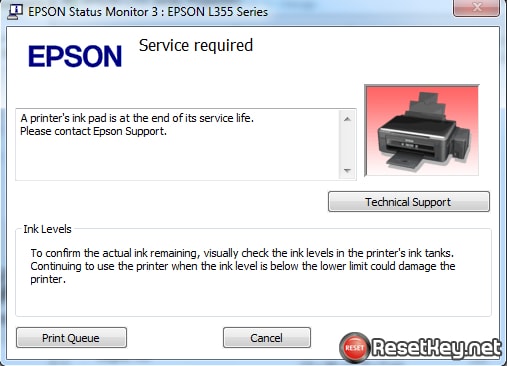
This is a common error.
