You want to change the language on the WIC Reset Utility software interface?
Currently, WIC Reset Utility has supported many different languages, if you are a regular user and are not fluent in English, you can change it to your main language for easy use of the software.
When you switch to a language you’re familiar with, you’ll use the software more efficiently, have more features, and avoid mistakes when you mistranslate.
How to change the language on the WIC Reset Utility app
What languages does WIC Reset Utility currently support? and how to switch the software interface to another language, please follow the instructions below.
What languages are supported by WIC Reset Utility
WIC Reset Utility software is the software used to reset printer’s waste ink counter, read waste ink counter, make firmware downgrade and some other printer repair features.
Currently, the software supports many different languages for the convenience of users, namely the following languages:
English, Spanish, Japaneese, Chineese, Turkish, Italian, Romanian, Polish, Arabic (Egypt), French, German, Portuguese, Vietnamese.
As you can see, 13 languages are already supported, and here’s how to change to another language from the English interface.
Steps to change WIC Reset Utility language from English to another language
Step 1: Please update the software to the latest version, if your version is already the latest then skip this step. Download the latest version here
Step 2: From program’s menu click “File” then select “Settings”
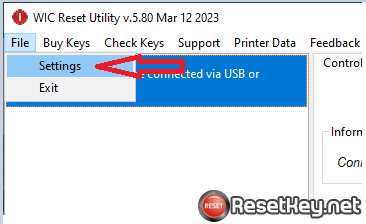
Step 3: Now you can see the “Application language” and a select box below:
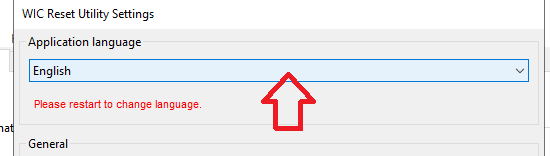
Step 4: Click on select box to show all langueages supported, and choose the language you want to switch to:
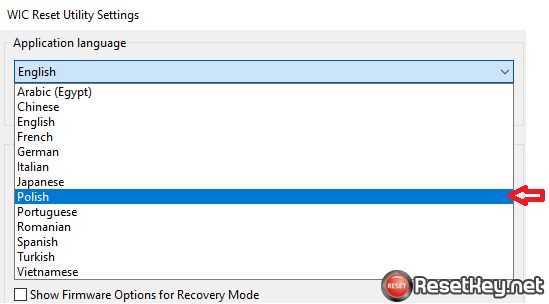
Then click “Ok” and restart the WIC Reset Utility to change language.
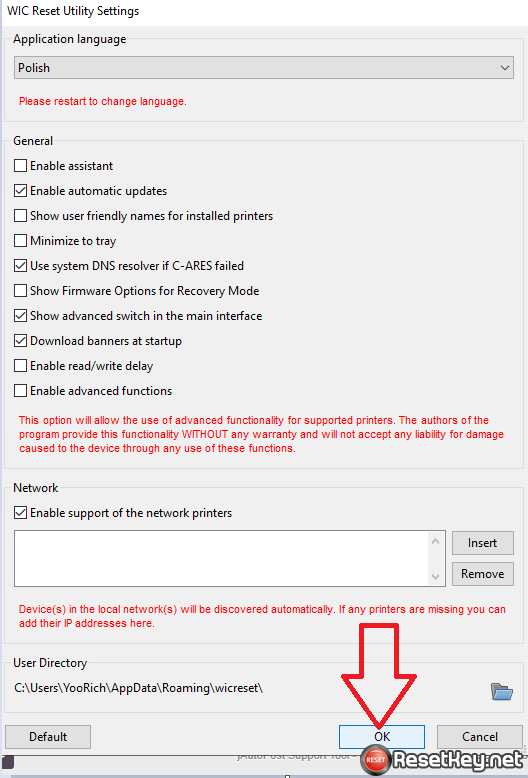
Exit and reopen the WIC Reset Utility, now you will see the language has changed to your chosen language successfully.
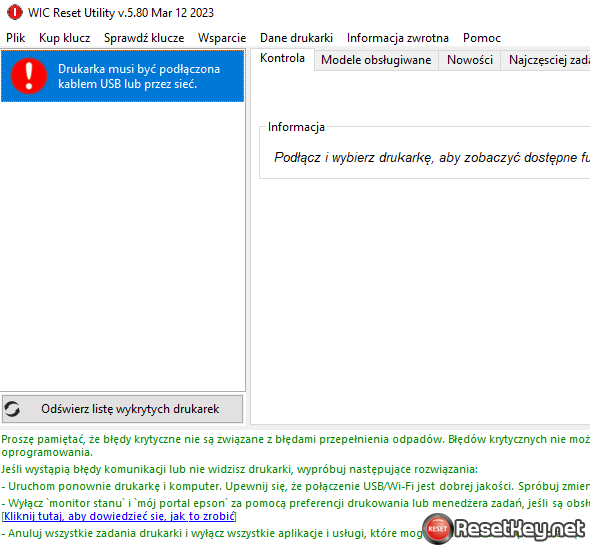
You can follow this video to change WIC Reset Utility language
If you want to switch back to English, repeat the steps above with your language and select English. Good luck.
