When you check the key or reset the printer with WICReset Tool, you get the message: “The input key does not exist: YOUR KEY. – How to check wic reset key
Please ensure that you typed entire key correctly and that you have not input a PayPal transaction ID or similar by mistake.”.
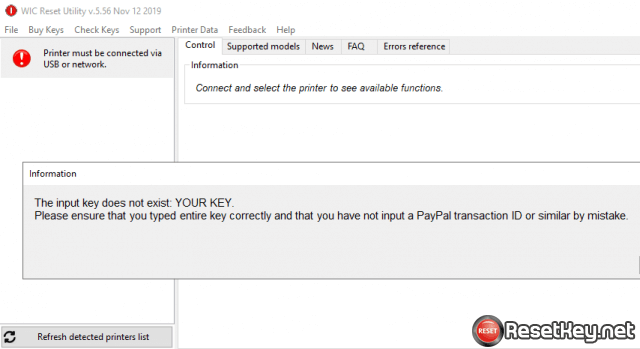
If You get such message – You have to contact us for get replace key (In case you buy the key from us).
How to resolve the error: The input key does not exist
There are 2 cases of this error:
1. You enter wrong reset key: Maybe you input a Paypal transaction ID or similar.
2. You enter correct the reset key and your key has beeen removed from the Server.
Case 1. You enter wrong reset key: Maybe you input a Paypal transaction ID or similar.
Check the email we send you after you paid the key, you will see where is your key.
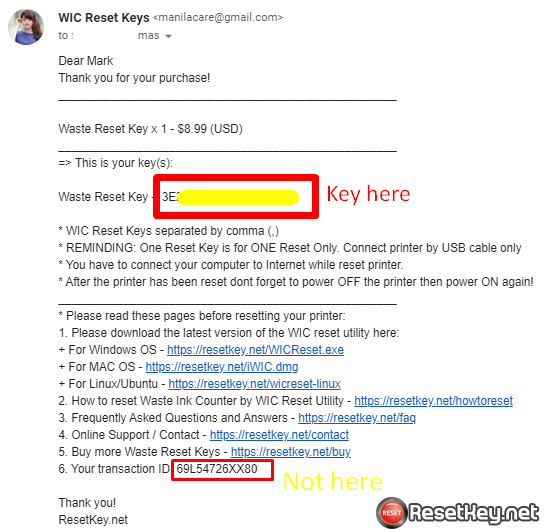
The key is a 16-character string.
Case 2. You enter correct the reset key and your key has beeen removed from the Server
In July, 2019 We have some issue on server, so the old keys until July 1 2019 need to replace. We are sorry about this.
To get the replace key please email us some information:
Email send to: manilacare@gmail.com or resetkey.net@gmail.com
1. Your email address
2. Your old key
Or you can forward our email with message: Not Exist Error.
We will try to send the replace key to you as soon as possible. If we respond to emails slowly, please be patient and wait. The maximum processing time is 12 hours.
If you have any question, don’t hesitate to contact us.
