In some cases, after you buy a key to reset your printer’s waste ink counter, but find out that the WICReset currently does not support your printer, you may be confused but rest assured and follow the instructions below to ensure your rights.
This can happen when the website is slow to update information about printer support, or maybe your WIC Reset software is old.
What to do when you buy a key but WIC Reset does not support your printer?
Before doing anything, make sure you are connecting the printer and computer using a USB cable and that the software has recognized your printer, because it is possible that the printer and computer are not connected by USB. may mislead you that the software does not support it.
How to check if the printer is supported by WIC Reset Utility?
You can check if the printer is supported or not in the “Supported models” section, type the printer name in the search field.
For example, with Epson L220 printer, type in the Search box the keyword “L220”.
If the printer is supported Reset Waste ink counter, you will see a green $ sign appear, if you support Read waste ink counter, a green check will appear, if not, a red X will appear as shown below:
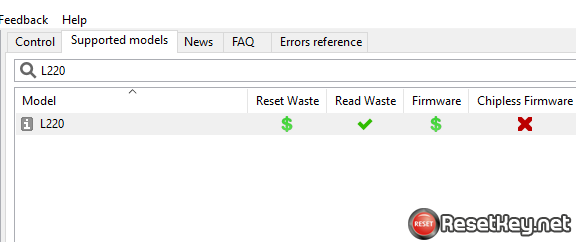
However you need to make sure that your version of WIC Reset Utility is up to date, because using the old version may not support your printer, but the new version of WIC Reset Utility is supported to reset waste ink counter.
Where to download lasted version of WIC Reset Utility: Download Here
Please submit a refund request when the new version still does not support your printer.
If you are sure that the new version of the WIC Reset Utility software does not support resetting your printer waste ink counter, please Contact Us for a refund.
After receiving your information, we will check and refund you as soon as possible.
For customers who have not purchased a reset key, you can use free keys like: TRIAL or trial to check if it is possible to reset the waste ink counter on your printer to 80% and then decide to buy.
However, TRIAL and trial codes only apply to Epson printers, not yet supported on Canon printers.
