Dealing with printer issues can be frustrating, especially on a tight schedule.
One of the common issues with Epson ET-2810 printers is the waste ink counter, which may require resetting after prolonged use.
In this post, We will explain the waste ink counter, the reasons for its reset, and a comprehensive guide on accomplishing this task. Ensure you read on to maintain your printer’s smooth and efficient functionality.
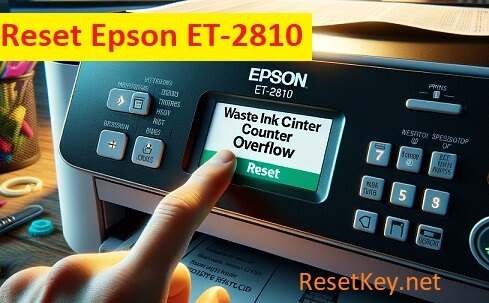
Understanding the Waste Ink Counter and how to reset Epson ET-2810
Owning an Epson ET-2810 printer brings with it the responsibility of maintenance to ensure that it functions optimally throughout its lifespan. A critical component in this process is understanding the waste ink counter, an integral part of the printer’s self-maintenance system. This feature plays a vital role in preserving the longevity and efficiency of your printer, and being aware of how it works can save you from potential printer-related headaches down the line.
What is an Epson ET-2810’s Waste Ink Counter, and Why Does It Need to Be Reset?
The waste ink counter is a built-in feature in your Epson ET-2810 printer that keeps track of the amount of ink expelled during the cleaning and printing.
Over time, this ink accumulates in the waste ink pads, and when they overflow (the counter is more than 100% when you read the counter by using WIC Reset Tool), the printer will stop working to prevent overflow.
Resetting the waste ink counter is crucial to get your printer back up and running and ensure its longevity.
When Do You Know Your Epson ET-2810’s Waste Ink Counter Needs to Be Reset?
– Your printer will typically display a warning message or an error code indicating that the waste ink pads are nearing their end of service life or are already full.
– And the red lights on the printer flash continuously.
– At the same time, when reading the waste ink counter using the WIC Reset Utility software, you will see that one of the counters is over 100%.
– When you see these warnings, it’s time to reset the waste ink counter to continue using your printer without any issues.
What Are the Risks of Not Resetting Your Waste Ink Counter?
Ignoring the waste ink counter warnings can lead to ink overflow, damaging your printer and potentially your workspace.
The accumulated ink can cause clogs and other issues, leading to poor print quality and reduced printer functionality.
Step-by-Step Guide to Reset Epson ET-2810 Waste Ink Counter
To reset the Epson ET-2810 printer’s waste ink counter, follow this detailed guide at: https://resetkey.net/howtoreset
The website provides an easy-to-follow procedure, ensuring that even those not tech-savvy can successfully reset their printer’s waste ink counter.
Make sure to follow each step carefully to avoid any potential issues.
Tips for Avoiding Waste Ink Overflow
Regular maintenance of your printer is crucial. Clean your printer regularly, check the waste ink pads, and reset the waste ink counter when necessary.
This preventive care can significantly reduce the risk of ink overflow and extend your printer’s lifespan.
Troubleshooting Tips for Common Waste Ink Counter Reset Problems
+ If you encounter issues while resetting the waste ink counter, ensure your printer is connected correctly and follow the guide accurately.
If problems persist, refer to the printer’s manual or contact Epson’s customer support for assistance.
+ Software does not recognize the printer: Check the connection cable, restart the computer and printer, and download and install the latest version of WIC Reset Utility.
FAQ: Guide to Our Website’s FAQ Page
If you have any lingering questions or concerns, our FAQ page may have the answers you seek.
Here, you’ll find a wealth of information and answers to common queries, helping you resolve any issues quickly and get back to seamless printing.
Closing:
Resetting the waste ink counter of your Epson ET-2810 printer is a crucial maintenance step to ensure its optimal performance and longevity. By following our guide and tips, you can easily navigate through this process and keep your printer in top-notch condition. Happy printing!
