In this post, we let you know how to solve stuck Epson Printer in Recovery Mode
Sometimes you try your best to update your Epson printer which use the Epson Driver Update and Download Navigator software but you realize that your printer is stuck in Recovery Mode.
The error message is show on the product’s LCD screen and you can’t take any action until it is fixed.
This problem can be occurred when the firmware update process is interrupt such as powering off the product, the installation process is being existed or your cables go out.
What is solution for this?
Oh, it’s depending on your patient. Let’s wait for a few minutes then a pop-up is appearing on the screen of the computer. Click on the link you see below to go to the tool that help you fix this error.
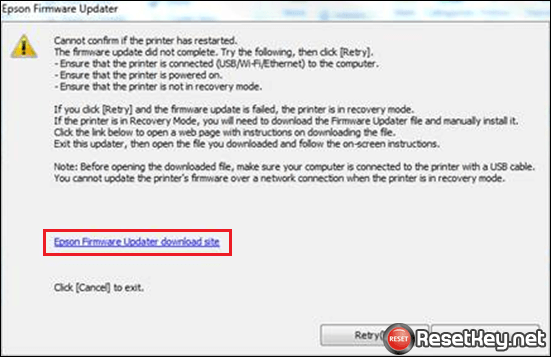
Furthermore, if your download procedure is done, please start the file for your operating system and apply to the guide on the screen to complete the firmware update.
Let’s see some provided models: P-series, SX-series, TX-series, PX-series, WF-series, WP-series, XP-series, L-series.
If your epson printer is stuck in “The Printer’s Ink Pads are at the end of Their service life. Please contact Epson Support” error, you can fix by yourself (Reset Epson Waste ink counter)
