Good day. This page the best way to avoid Epson R2400 waste ink counters overflow, tips on how to avoid Epson R2400 End of Service Life message.
You might have probably discovered the waste ink counter overflow on Epson printers or waste ink counter overflow on Epson R2400 printer. We provide you more details about this problem, tips on how to fix Epson R2400 waste ink counter overflow and tips on how to prevent Epson R2400 waste ink counter overflow once more with this post.
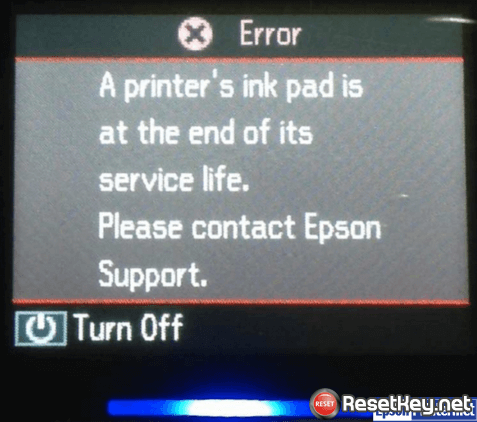
You will also find out about how you can detect waste ink counter overflow and how to check waste ink counter number by run Wic Reset Utility Tool.
What is Epson R2400 waste ink counter overflow and how to avoid?
Notes: You only see this error on Epson Printer and some Canon printer. Check the list of Epson printer will make this mistake here (epson waste ink counter overflow list)
What is Epson R2400 waste ink counter overflow?
Epson inkjet printers have inside a part of sponge for absorbing and collecting waste inks. It is called waste ink pad.

Waste Ink Pads are some porous pads in the inkjet printer that collect, distribute, and very importantly include the ink which is not used on printed pages (Waste Ink).
Waste Ink is collected by these pads during the initial setup of the product, during cleaning cycles and when printing borderless photographs.
Even while printhead clearing process ink flush via printhead to waste ink pad. So that single time it may be overflowed because it could not absorb ink ever again in that case the ink will leak from the bottom of the inkjet printer.
The inkjet printer counts how many ink flow to waste ink pad and holds this number into printer’s memory ==> This number is called Waste Ink Counter.
+ To stop ink leaking outside the Epson R2400 inkjet printer the waste ink counter could be overflowed and then Epson R2400 printer will stop.
+ Full counter is 100%. Waste ink counters overflow means that counters values are more then 100%.
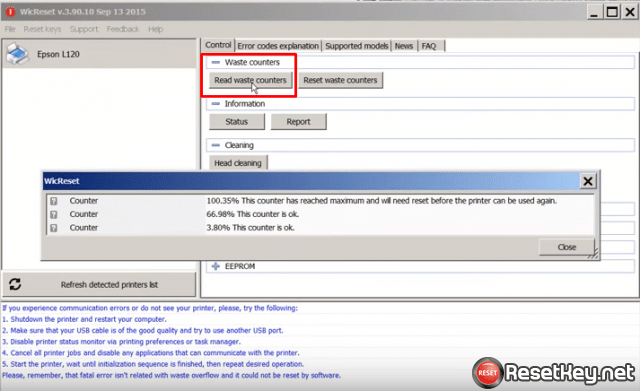
To get Epson R2400 printer working again – You have to RESET the Epson R2400 printer Waste Ink Counter (Read more to learn how to reset epson printer).
How to know that your Epson R2400 printer waste ink counter overflow?
+ Your printer red light blinking
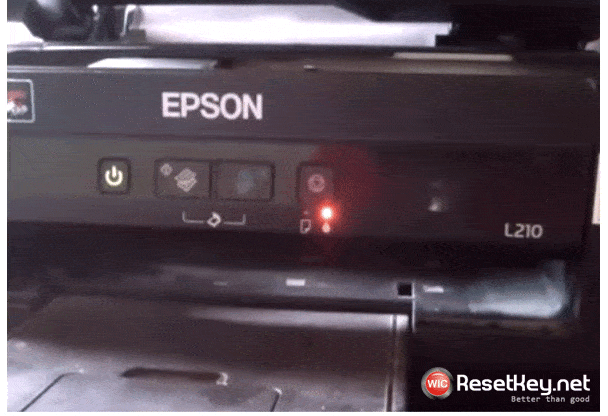
+ Your printer LCD screen or computer screen appear: “The Printer’s Ink Pads are at the end of Their service life. Please contact Epson Support” or “The Printer’s Ink Pad is at the end of Its service life. Please contact Epson Support”.
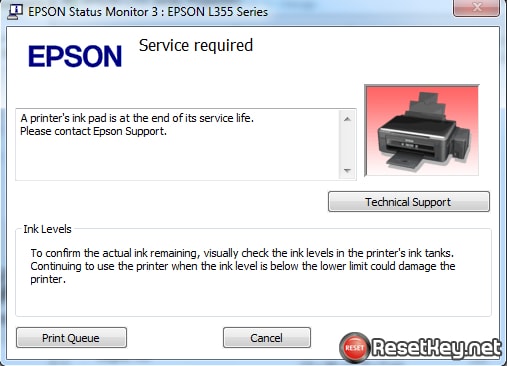
How to check Epson R2400 printer waste ink pad is overflow or not?
It is very easy to check Epson waste ink counters with Wic Reset Utility.
1. Download wic reset utility here: Download wic reset
2. Run Wic Reset Utility, Click on READ WASTE INK COUNTERS button:
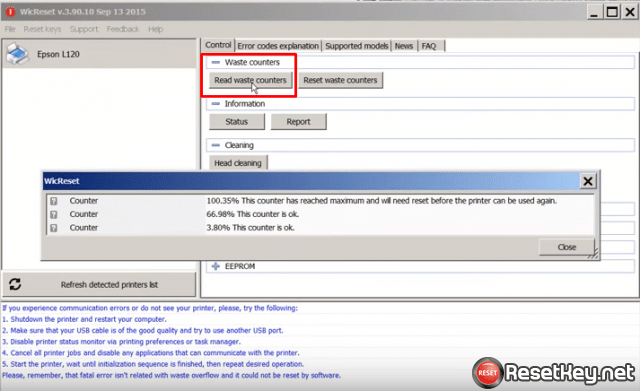
3. Read the popup. If one or two counters are overflow – you can not print – you have to RESET WASTE INK COUNTERS
How to fix Epson R2400 waste ink counter overflow?
Step 1: Download wic reset utility and install first
Step 2: Buy wic reset key or get free key
Step 3: Reset your printer with wic reset and wic reset key
+ Connect your Epson R2400 printer to computer that you installed wic reset utility.
+ Connect your computer to Internet.
+ Follow this post and reset your Epson R2400 – Read how to reset Epson R2400 printer
How to avoid Epson R2400 printer make “Waste ink counter overflow” error?
Above We said that Waste Ink is collected by waste ink pads during the initial setup of the product, during print head cleaning cycles and when printing borderless photographs.
=> The Epson R2400 printer Waste Ink Counters overflow time depends on these 3 items:
– How many times the Epson R2400 print head cleaning cycles were performed.
– How much borderless photographs have been printed.
– How many times the Epson R2400 initial ink charge has been used.
During Epson R2400 print head cleaning cycle – about 2%-4% of waste ink counter is been used (the waste ink counter increases).
Then if You make about 25-30 print head cleanings cycles => You can overflow the Epson R2400 printer waste ink counter.
=> Tips how to avoid Epson R2400 printer Waste Ink Counters overflow:
– Use print head cleaning when it is strongly needed.
– Use quality inks to avoid print head cleanings.
– Epson offer optional, cost-effective, one or two-year service contracts for our ink jet printers in addition to the standard one-year warranty.
While under warranty or service contract, all hardware failures and maintenance messages are covered repairs. With one of these options, you can ensure the continued operation even with heavy use for up to 3 years.
– Other choice for high volume users should be to consider a higher level inkjet printer with a more robust duty cycle like the Epson Stylus Pro line of printers with larger ink cartridges and also cheaper costs of usage.
Thanks for your following page “How to avoid Epson R2400 waste ink counters overflow”.
